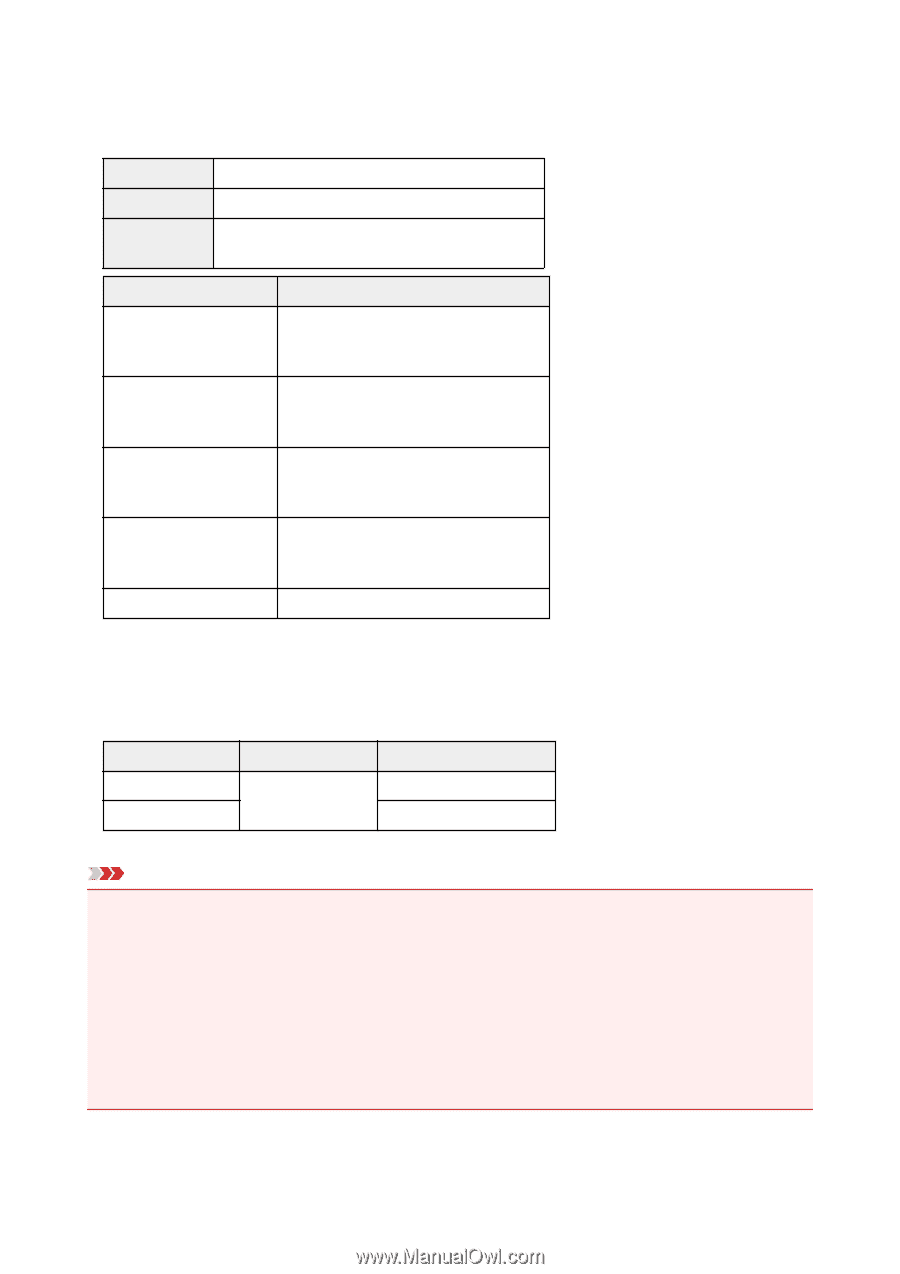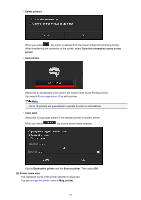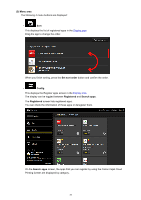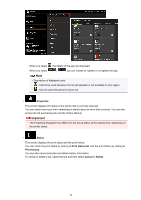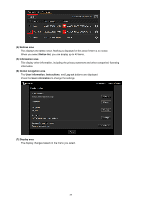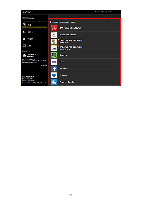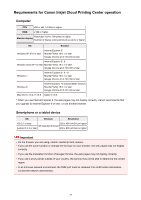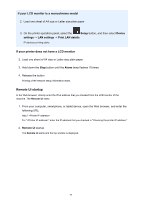Canon PIXMA MX532 Getting Started Guide - Page 57
Requirements for Canon Inkjet Cloud Printing Center operation
 |
View all Canon PIXMA MX532 manuals
Add to My Manuals
Save this manual to your list of manuals |
Page 57 highlights
Requirements for Canon Inkjet Cloud Printing Center operation Computer CPU x86 or x64 1.6 GHz or higher RAM 2 GB or higher Monitor display Resolution 1024 x 768 pixels or higher Number of display colors 24 bits (true-color) or higher OS Browser Windows XP SP3 or later Internet Explorer 8* Mozilla Firefox 18.0.1 or later Google Chrome 24.0.1312.60 or later Internet Explorer 8*, 9 Windows Vista SP1 or later Mozilla Firefox 18.0.1 or later Google Chrome 24.0.1312.60 or later Windows 7 Internet Explorer 8*, 9, 10 Mozilla Firefox 18.0.1 or later Google Chrome 24.0.1312.60 or later Windows 8 Internet Explorer 10 (Classic/Metro version) Mozilla Firefox 18.0.1 or later Google Chrome 24.0.1312.60 or later Mac OS X v.10.4.11-10.8 Safari 5.1-5.3 * When you use Internet Explorer 8, the web pages may not display correctly. Canon recommends that you upgrade to Internet Explorer 9 or later, or use another browser. Smartphone or a tablet device OS Browser Resolution iOS 5.1 or later 320 x 480 (HVGA) or higher OS standard browser Android 2.3.3 or later 480 x 800 (HVGA) or higher Important • On the browser you are using, enable JavaScript and cookies. • If you use the zoom function or change the font size on your browser, the web pages may not display correctly. • If you use the translation function of Google Chrome, the web pages may not display correctly. • If you use a proxy server outside of your country, the service may not be able to determine the correct region. • In an in-house network environment, the 5222 port must be released. For confirmation instructions, contact the network administrator. 57