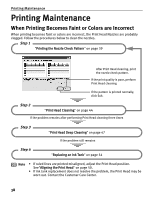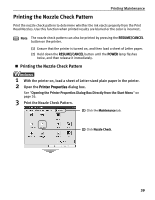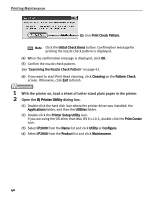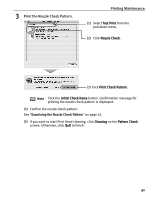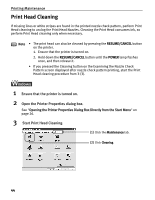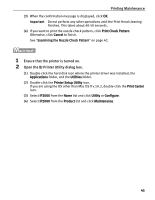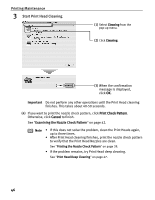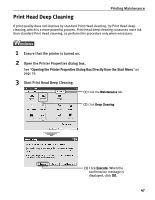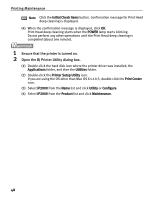Canon PIXMA iP2000 iP2000 Quick Start Guide - Page 47
If there are neither missing lines nor white, stripes in the nozzle check pattern, click, finish
 |
View all Canon PIXMA iP2000 manuals
Add to My Manuals
Save this manual to your list of manuals |
Page 47 highlights
Printing Maintenance If there are neither missing lines nor white stripes in the nozzle check pattern, click Exit to finish the nozzle check. If there are neither missing lines nor white stripes in the nozzle check pattern, click Quit to finish the nozzle check. 43

Printing Maintenance
43
If there are neither missing lines nor white
stripes in the nozzle check pattern, click
Exit
to
finish the nozzle check.
If there are neither missing lines nor white
stripes in the nozzle check pattern, click
Quit
to
finish the nozzle check.