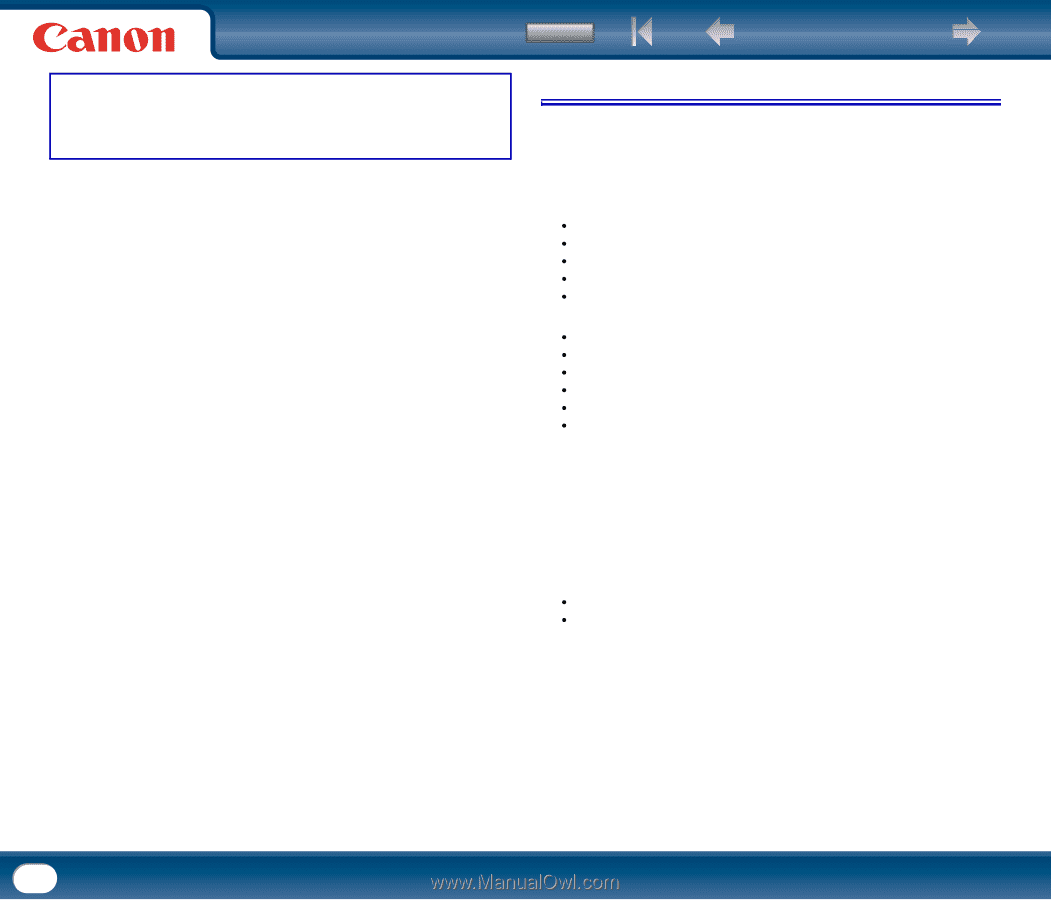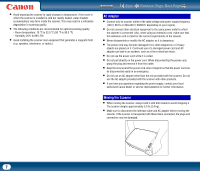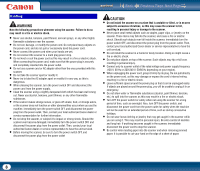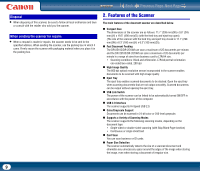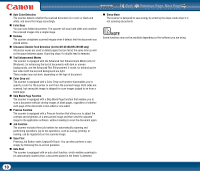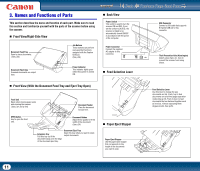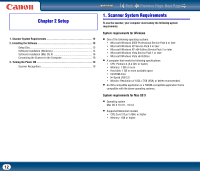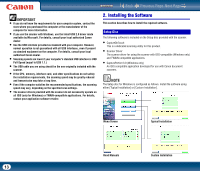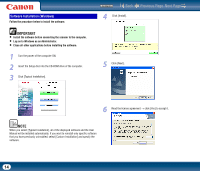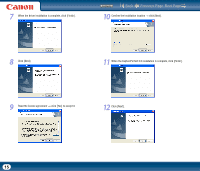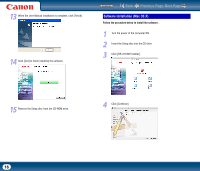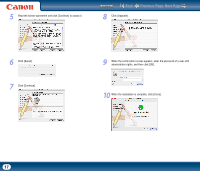Canon imageFORMULA DR-2510M Workgroup Scanner User Manual - Page 12
Setup, 1. Scanner System Requirements, System requirements for Windows
 |
View all Canon imageFORMULA DR-2510M Workgroup Scanner manuals
Add to My Manuals
Save this manual to your list of manuals |
Page 12 highlights
Contents Back Previous Page Next Page Chapter 2 Setup 1. Scanner System Requirements 12 2. Installing the Software 13 Setup Disc 13 Software Installation (Windows 14 Software Installation (Mac OS X 16 Connecting the Scanner to the Computer 18 3. Turning the Power ON 19 Scanner Recognition 19 1. Scanner System Requirements To use the scanner, your computer must satisfy the following system requirements. System requirements for Windows • One of the following operating systems: y Microsoft Windows 2000 Professional Service Pack 4 or later y Microsoft Windows XP Service Pack 3 or later y Microsoft Windows XP x64 Edition Service Pack 2 or later y Microsoft Windows Vista Service Pack 1 or later y Microsoft Windows Vista x64 Edition • A computer that meets the following specifications: y CPU: Pentium 4 (3.2 GHz or faster) y Memory: 1 GB or more y Hard disk: 1 GB or more available space y CD-ROM drive y Hi-Speed USB 2.0 y Monitor: Resolution of 1024 × 768 (XGA) or better recommended. • An ISIS-compatible application or a TWAIN-compatible application that is compatible with the above operating systems. System requirements for Mac OS X • Operating system Mac OS X 10.3.9 - 10.5.6 • Supported Macintosh models y CPU:Core 2 Duo 2.4GHz or higher y Memory: 1GB or higher 12