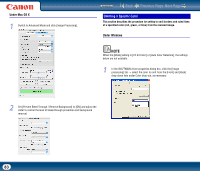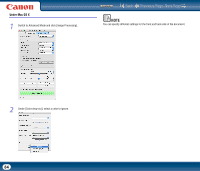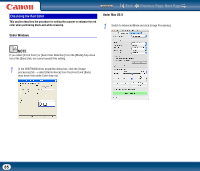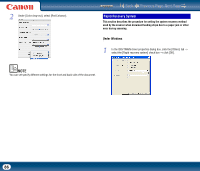Canon imageFORMULA DR-2510M Workgroup Scanner User Manual - Page 81
Correcting Text Orientation
 |
View all Canon imageFORMULA DR-2510M Workgroup Scanner manuals
Add to My Manuals
Save this manual to your list of manuals |
Page 81 highlights
Contents Back Previous Page Next Page NOTE The scanned image will be rotated as follows, according to the orientation of the placed document and the specified angle. Document: face down Document Orientation (clockwise) 0 degrees 90 degrees 180 degrees 270 degrees Correcting Text Orientation This section describes the procedure for automatically correcting the orientation of the text when scanning. Under Windows 1 In the ISIS/TWAIN driver properties dialog box, click the [Image processing] tab → select the [Text Orientation Recognition] check box. Scanned Image 81

Back
Previous Page
Next Page
Contents
81
NOTE
The scanned image will be rotated as follows, according to the orientation of the
placed document and the specified angle.
This section describes the procedure for automatically correcting the orientation
of the text when scanning.
Under Windows
1
In the ISIS/TWAIN driver properties dialog box, click the [Image
processing] tab
→
select the [Text Orientation Recognition] check box.
270 degrees
Document: face down
Document Orientation
(clockwise)
Scanned Image
0 degrees
90 degrees
180 degrees
Correcting Text Orientation