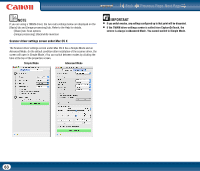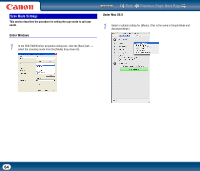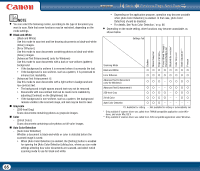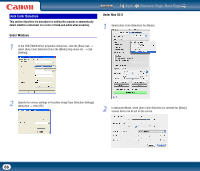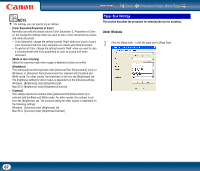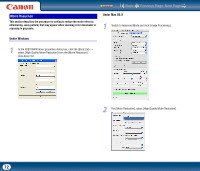Canon imageFORMULA DR-2510M Workgroup Scanner User Manual - Page 68
Scan Resolution Settings, Under Mac OS X, Under Windows
 |
View all Canon imageFORMULA DR-2510M Workgroup Scanner manuals
Add to My Manuals
Save this manual to your list of manuals |
Page 68 highlights
Contents Back Previous Page Next Page Under Mac OS X 1 Select [Auto-detection] for [Page Size]. (This is the same in Simple Mode and Advanced Mode.) Scan Resolution Settings This section describes the procedure for setting the resolution for scanning. Under Windows 1 In the ISIS/TWAIN driver properties dialog box, click the [Basic] tab → select the resolution for scanning from the [Dots per inch] drop-down list. NOTE • Click [Auto-detection] to scan the following kinds of documents. - Documents of undetermined size - Documents including mixed page sizes - When using the Long Document mode (See "Setting the Long Document Mode," on p. 32.) • When [Auto-detection] is selected, the [Area] setting in the [Scan Area] dialog box is disabled. • Depending on the application, operation may become unstable when [Auto- detection] is enabled. In that case, [Auto-detection] should be disabled. 68