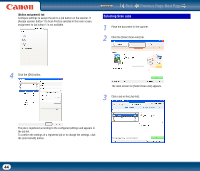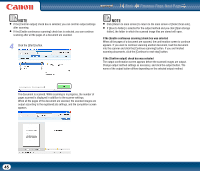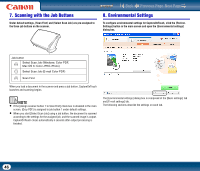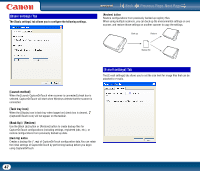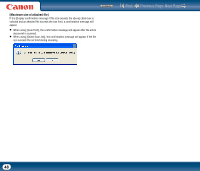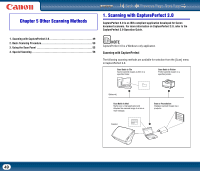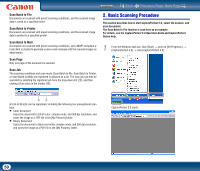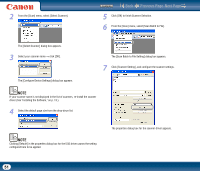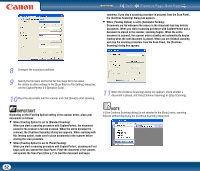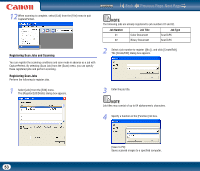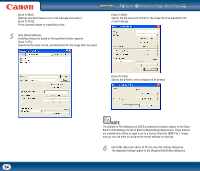Canon imageFORMULA DR-2510M Workgroup Scanner User Manual - Page 49
Other Scanning Methods, 1. Scanning with CapturePerfect 3.0
 |
View all Canon imageFORMULA DR-2510M Workgroup Scanner manuals
Add to My Manuals
Save this manual to your list of manuals |
Page 49 highlights
Chapter 5 Other Scanning Methods Contents Back Previous Page Next Page 1. Scanning with CapturePerfect 3.0 CapturePerfect 3.0 is an ISIS-compliant application developed for Canon document scanners. For more information on CapturePerfect 3.0, refer to the CapturePerfect 3.0 Operation Guide. 1. Scanning with CapturePerfect 3.0 49 2. Basic Scanning Procedure 50 3. Using the Scan Panel 55 4. Special Scanning 56 NOTE CapturePerfect 3.0 is a Windows-only application. Scanning with CapturePerfect The following scanning methods are available for selection from the [Scan] menu in CapturePerfect 3.0. Scan Batch to File Saves scanned images as files to a specified folder. Scan Batch to Printer Prints scanned images to a specified printer. (Network) Scan Batch to Mail Starts your e-mail application and attaches the scanned image to a new email message. Scan to Presentation Displays scanned images via a projector. Scanner 49