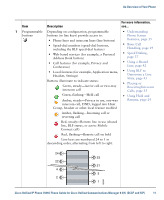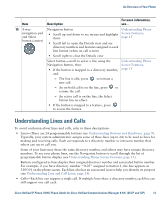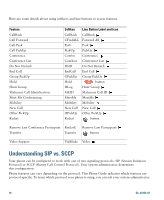Cisco CP-7931G User Guide - Page 20
Understanding Line and Call Icons, Line or call state, Description
 |
View all Cisco CP-7931G manuals
Add to My Manuals
Save this manual to your list of manuals |
Page 20 highlights
Understanding Line and Call Icons Your phone displays icons to help you determine the line and call state and feature accessibility on each line. Icon Call State Line or call state On-hook line Description No call activity on this line. Off-hook line You are dialing a number or an outgoing call is ringing. Connected call You are connected to the other party. Call Forwarding enabled Call forwarding is enabled on this line. Ringing call A call is ringing on one of your lines, or a BLF- monitored line is ringing (BLF Pickup). See Using BLF to Determine a Line State, page 43. Call on hold You have put the call on hold. See Using Hold and Resume, page 24. Remote call on hold Another phone that shares your line has put a call on hold. See Using Hold and Resume, page 24. Remote-in-use Another phone that shares your line has a connected call. See Using a Shared Line, page 42. Authenticated call See Making and Receiving Secure Calls, page 44. Encrypted call See Making and Receiving Secure Calls, page 44. Idle Intercom line The intercom line is not in use. See Placing or Receiving Intercom Calls, page 35. One-way intercom The intercom line is sending or receiving one-way audio. See Placing or Receiving Intercom Calls, page 35. Two-way intercom The recipient pressed the intercom line to activate two-way audio with the caller. See Placing or Receiving Intercom Calls, page 35. Feature Access Application menu The Application menu is assigned to this line key. See Accessing the Application Menu, page 17. Settings menu The Settings menu is assigned to this line key. See Changing Phone Settings, page 57. Directories menu The Directories menu is assigned to this line key. See Using Call Logs and Directories, page 59. 14 OL-22334-01