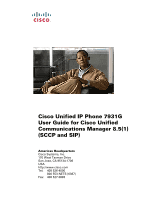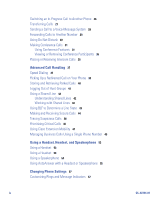Cisco CP-7931G User Guide - Page 4
Advanced Call Handling, Using a Handset, Headset, and Speakerphone, Changing Phone Settings
 |
View all Cisco CP-7931G manuals
Add to My Manuals
Save this manual to your list of manuals |
Page 4 highlights
Switching an In-Progress Call to Another Phone 26 Transferring Calls 27 Sending a Call to a Voice-Message System 28 Forwarding Calls to Another Number 29 Using Do Not Disturb 30 Making Conference Calls 31 Using Conference Features 31 Viewing or Removing Conference Participants 35 Placing or Receiving Intercom Calls 35 Advanced Call Handling 37 Speed Dialing 37 Picking Up a Redirected Call on Your Phone 39 Storing and Retrieving Parked Calls 40 Logging Out of Hunt Groups 41 Using a Shared Line 42 Understanding Shared Lines 42 Working with Shared Lines 42 Using BLF to Determine a Line State 43 Making and Receiving Secure Calls 44 Tracing Suspicious Calls 46 Prioritizing Critical Calls 46 Using Cisco Extension Mobility 47 Managing Business Calls Using a Single Phone Number 49 Using a Handset, Headset, and Speakerphone 53 Using a Handset 53 Using a Headset 53 Using a Speakerphone 54 Using AutoAnswer with a Headset or Speakerphone 55 Changing Phone Settings 57 Customizing Rings and Message Indicators 57 iv OL-22334-01