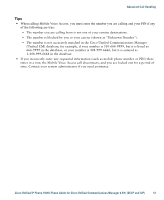Cisco CP-7931G User Guide - Page 56
Mobility, Select, Dial your assigned Mobile Voice Access number.
 |
View all Cisco CP-7931G manuals
Add to My Manuals
Save this manual to your list of manuals |
Page 56 highlights
If you want to... Connect to Mobile Voice Access Turn on Mobile Connect from your mobile phone Make a call from your mobile phone Turn off Mobile Connect from your mobile phone Turn on or off Mobile Connect access to all your remote destinations from your desk phone Then... 1. From any phone, dial your assigned Mobile Voice Access number. 2. Enter the number you are calling from, if prompted, and your PIN. 1. Dial your assigned Mobile Voice access number. 2. Enter your mobile phone number (if requested) and PIN. 3. Press 2 to enable Mobile Connect. 4. Choose whether to turn Mobile Connect on for all configured phones or for just one phone: - All phones-Enter 2. - One phone-Enter 1 and enter the number you want to add as a remote destination, followed by #. See Placing a Call-Additional Options, page 20. 1. Dial your assigned Mobile Voice Access number. 2. Enter your mobile phone number (if requested) and PIN. 3. Press 3 to disable Mobile Connect. 4. Choose whether to turn Mobile Connect off for all configured phones or for just one phone: - All phones-Enter 2. - One phone-Enter 1 and enter the number you want to remove as a remote destination, followed by #. 1. Press Mobility to display the current remote destination status (Enabled or Disabled). 2. Press Select to change the status. 3. Press Exit. 50 OL-22334-01