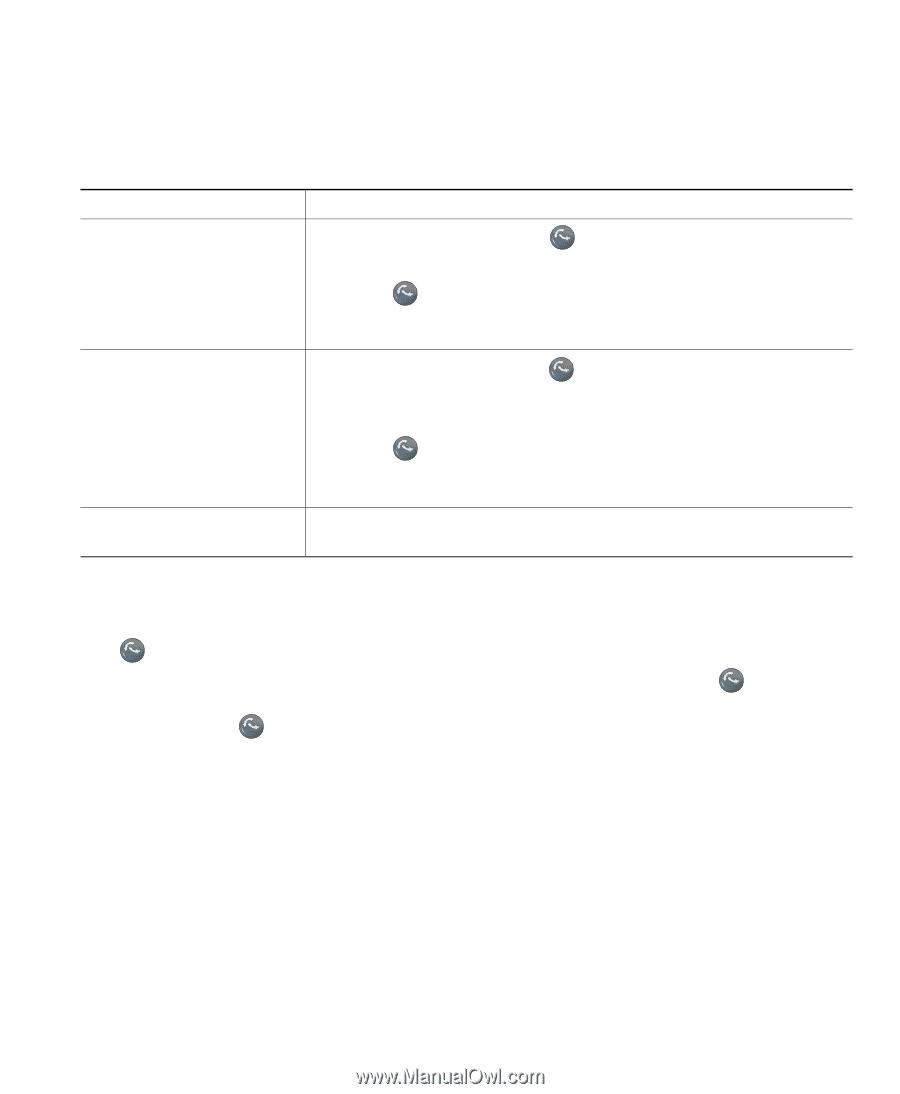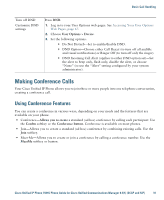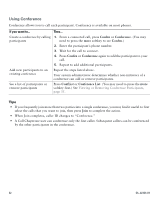Cisco CP-7931G User Guide - Page 33
Transferring Calls
 |
View all Cisco CP-7931G manuals
Add to My Manuals
Save this manual to your list of manuals |
Page 33 highlights
Basic Call Handling Transferring Calls Transfer redirects a connected call. The target is the number that you want to transfer the call to. When you transfer a call, your phone uses a new line to initiate the transfer. If you want to... Then... Transfer a call without talking to the transfer recipient 1. From an active call, press . 2. Enter the target number. 3. Press again to complete the transfer or EndCall to cancel. Note If your phone has on-hook transfer enabled, complete the transfer by hanging up. Talk to the transfer recipient before transferring a call (consult transfer) 1. From an active call, press . 2. Enter the target number. 3. Wait for the transfer recipient to answer. 4. Press again to complete the transfer or EndCall to cancel. Note If your phone has on-hook transfer enabled, complete the transfer by hanging up. Redirect a call to a voice-message system Press iDivert. For more information, see Sending a Call to a Voice-Message System, page 28. Tips • If on-hook transfer is enabled on your phone, you can either hang up to complete the call, or press and then hang up. • If on-hook transfer is not enabled on your phone, hanging up without pressing the call on hold. again places • You cannot use transferring it. to redirect a call on hold. Press Resume to remove the call from hold before • The Transfer feature is disabled on a Call Chaperone user's Cisco Unified IP Phone when the calls are being chaperoned. Cisco Unified IP Phone 7931G Phone Guide for Cisco Unified Communications Manager 8.5(1) (SCCP and SIP) 27