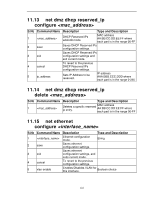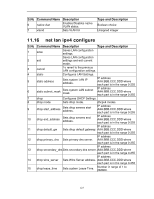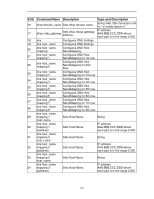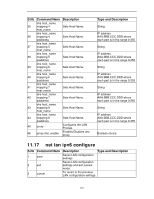D-Link DSR-1000AC Emulator - Page 127
net lan ipv6 pool, delete, net igmp con net intel_Amt server con
 |
View all D-Link DSR-1000AC manuals
Add to My Manuals
Save this manual to your list of manuals |
Page 127 highlights
S.No Command Name Description 6 end_address Sets dhcpv6 end IP address. 7 prefix_value Prefix length Type and Description IP address abcd:abcd:abcd:abcd:abcd:abc d:abcd:abcd where each part is in the range [0-9A-Fa-f:] Unsigned integer 11.19 net lan ipv6 pool delete S.No Command Name Description 1 IPv6 LAN delete. configuration Type and Description IP address abcd:abcd:abcd:abcd:abcd:abc d:abcd:abcd where each part is in the range [0-9A-Fa-f:] 11.20 net igmp configure S.No Command Name Description 1 save Saves igmp settings. 2 exit Saves igmp settings and exit current mode. 3 cancel To revert to the previous igmp settings settings. 4 Enable Specifies the igmp proxy should enable or disable. 5 UpStreamInterface_ WAN1 This command is used select WAN upstream interface for WAN1. to 6 UpStreamInterface_ WAN2 This command is used select WAN upstream interface for WAN2. to Type and Description Boolean choice WAN interface type WANDHCP/WAN-PPTP/WANL2TP. WAN interface type WANDHCP/WAN-PPTP/WANL2TP. 11.21 net intel_Amt server configure S.No 1 2 3 Command Name Description save Saves InterlAmt server configuration settings. cancel To revert to the previous IntelAmt server configuration settings. Saves IntelAmt server exit configuration settings and exit current mode. Type and Description 127