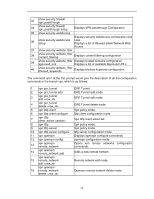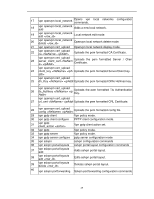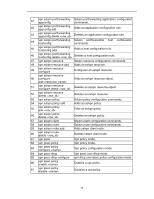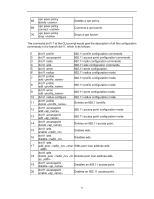D-Link DSR-1000AC Emulator - Page 26
Displays UPnP portmap Table Information.
 |
View all D-Link DSR-1000AC manuals
Add to My Manuals
Save this manual to your list of manuals |
Page 26 highlights
81 show net routing static ipv4 setup Shows all the configured IPV4 routes. 82 show net routing static interface_list Shows all the interfaces on which static route can be configured 83 show net routing static ipv6 Displays IPv6 Static Routes Info 84 show net routing static ipv6 setup Shows all the configured IPV6 Static routes. 85 show net upnp Displays UPnP Information 86 show net upnp portmap Displays UPnP portmap Table Information. 87 show net upnp setup Displays UPnP Setup Information. 88 show net vlan 89 show net vlan configuration Displays VLAN Confgiuration. 90 show net multivlan Shows vlan server status 91 show net multivlan subnet Shows vlan server status 92 show net multivlan subnet status Displays multi vlan Subnet List. 93 show net port-vlan Shows Port vlan status 94 show net port-vlan status Displays Port vlan status. 95 show net wireless_vlan Shows Port vlan status 96 show net wireless_vlan status Displays Port vlan status. The command show ldap-serverCheck? at the CLI prompt would give the description of all the show commands in the branch ldap-serverCheck, which is as follows: 1 show ldap-serverCheck Displays status of Ldap servers. The command show security? at the CLI prompt would give the description of all the show commands in the branch security, which is as follows: 1 show security advanced_network show security 2 advanced_network attack_checks 3 show security advanced_network ips 4 show security application_rules 5 show security application_rules setup 6 show security application_rules status 7 show security firewall custom_service Shows advanced firewall attack checks Displays Security Checks configuration Displays ips configuration . Displays application rules configuration Displays application rules status . 26