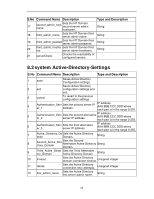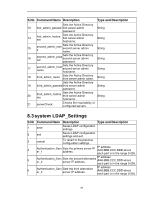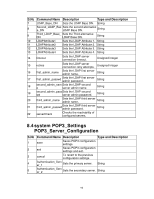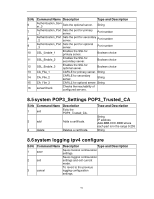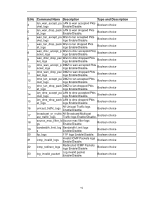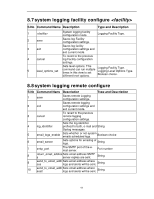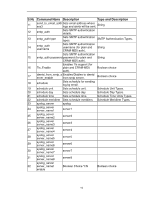D-Link DSR-1000AC Emulator - Page 93
system logging facility con system logging remote con
 |
View all D-Link DSR-1000AC manuals
Add to My Manuals
Save this manual to your list of manuals |
Page 93 highlights
8.7 system logging facility configure S.No Command Name Description Type and Description 1 System logging facility configuration mode. Logging Facility Type. 2 save Saves log Facility configuration settings. 3 exit Saves log facility configuration settings and exit current mode. 4 cancel To revert to the previous log Facility configuration settings. 5 level_options_set Sets level options. This command can run multiple times in this view to set different level options. Logging Facility Type. Logging Level Options Type. Boolean choice. 8.8 system logging remote configure S.No Command Name Description Type and Description 1 save Saves remote Logging configuration settings. Saves remote logging 2 exit configuration settings and exit current mode. To revert to the previous 3 cancel remote logging configuration settings. 4 log_identifier Sets the log identifier prefixed to both, e-mail and String Syslog messages. 5 email_logs_enable Sets whether or not system emails scheduled logs. Boolean choice 6 email_server Sets options logs. for emailing of String 7 smtp_port The SMTP port of the email server. Port number 8 return_email_addres Sets email address SMTP s server replies are sent. String 9 send_to_email_addr ess Sets email address where logs and alerts will be sent. String 10 send_to_email_addr ess2 Sets email address where logs and alerts will be sent. String 93