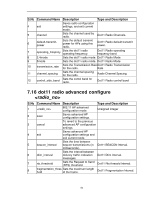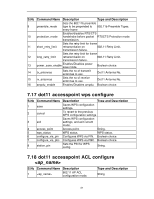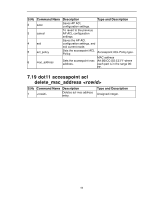D-Link DSR-1000AC Emulator - Page 81
dot11 accesspoint add, 7 dot11 accesspoint edit <
 |
View all D-Link DSR-1000AC manuals
Add to My Manuals
Save this manual to your list of manuals |
Page 81 highlights
7.6 dot11 accesspoint add S.No Command Name Description Type and Description 1 802.11 access point configuration mode. String 2 save Saves AP configuration settings. 3 cancel To revert to the previous AP configuration settings. 4 exit Saves AP configuration settings, and exit current mode. 5 profile Sets the 802.11 profile the AP will use. String 6 wlan_partition Enables or Disables wlan_partition. Boolean choice 7 enable_active_time Setting time. Boolean choice 8 enable_schedule_co ntrol Enables/disables Control. Schedule Boolean choice 9 start Setting the time limits. 10 stop Setting the time limits. 11 start hour Setting the time limits. H(1-12) using 12 hour clock 12 stop hour Setting the time limits. H(1-12) using 12 hour clock 13 start minute Setting the time limits. minute in the format MM(0059) 14 stop minute Setting the time limits. minute in the format MM(0059) 15 start meridian Setting the time limits. Schedule Meridiem Types. 16 stop meridian Setting the time limits. Schedule Meridiem Types. 7.7 dot11 accesspoint edit S.No Command Name Description Type and Description 1 802.11 access point configuration mode String 2 save Saves AP configuration settings. 3 cancel To revert to the previous AP configuration settings Saves AP configuration 4 exit settings, and exits current mode. 5 profile Sets the 802.11 profile the AP will use. String 81