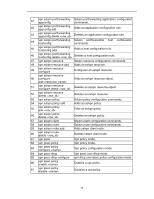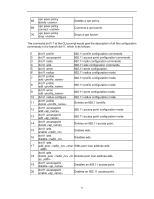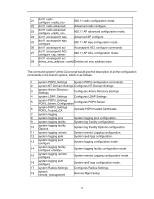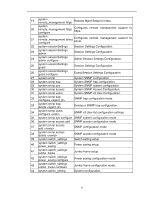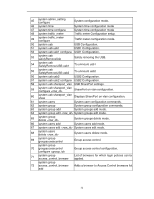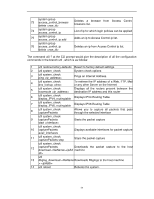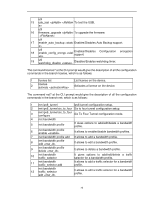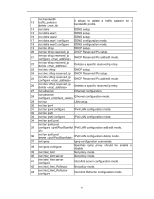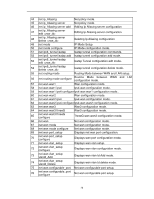D-Link DSR-1000AC Emulator - Page 35
Displays IPV4 Routing Table
 |
View all D-Link DSR-1000AC manuals
Add to My Manuals
Save this manual to your list of manuals |
Page 35 highlights
system group 73 access_control_browser delete 74 system group access_control_ip 75 system group access_control_ip add system group 76 access_control_ip delete Deletes a browser from Access Control browsers list. List of ip for which login policies can be applied Adds an ip to Access Control ip list. Deletes an ip from Access Control ip list. The command util ? at the CLI prompt would give the description of all the configuration commands in the branch util , which is as follows: 1 util restore-factory-defaults Revert to factory default settings. 2 util system_check System check options 3 util system_check ping Pings an Internet Address. 4 util system_check dns_lookup To retrieve the IP address of a Web, FTP, Mail or any other Server on the Internet 5 util system_check traceroute Displays all the routers present between the destination IP address and this router 6 util system_check display_IPV4_routingtable Displays IPV4 Routing Table 7 util system_check display_IPV6_routingtable Displays IPV6 Routing Table 8 util system_check capturePackets Allows you to capture all packets that pass through the selected interface util system_check 9 capturePackets Starts the packet capture start util system_check 10 capturePackets Displays available interfaces for packet capture avail_interfaces 11 util system_check capturePackets stop Stops the packet capture util system_check 12 capturePackets Downloads the packet capture to the host download util 13 dbglog_download 14 util reboot Reboots the system. 35