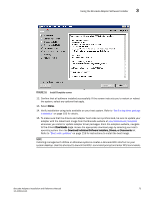Dell Brocade 1020 Brocade Adapters Installation and Reference Manual - Page 107
Important notes, FORCE_INITRD_BACKUP=YES
 |
View all Dell Brocade 1020 manuals
Add to My Manuals
Save this manual to your list of manuals |
Page 107 highlights
Using the Brocade Adapter Software Installer 3 • FORCE_WIN_DRIVER_INSTALLATION=1 Be sure to uncomment the "FORCE_WIN_DRIVER_INSTALLATION=1" to overwrite the existing driver on Windows platform. Note that this may require system reboot. For Linux or Solaris systems, use the standard DCHOSEN_INSTALL_SET command to overwrite existing software. • #FORCE_INITRD_BACKUP=YES For Linux systems, a "YES" value overwrites the backed-up initrd file. All parameters are case-sensitive and make sure to spell the parameters correctly. Complete details on editing and executing the properties file are available under the "Guidelines for silent installation" section located in the HCMDefaultproperties.file. Important notes Review these notes before using Brocade Adapter Software Installer commands. • Brocade 804 and 1007 adapters are not supported on Solaris systems. • Executing the following commands without parameters will launch the GUI-based installer described under "Using the GUI-based installer" on page 69. - Windows systems brocade_adapter_software_installer_windows_.exe - Linux systems sh brocade_adapter_software_installer_linux_.bin - Solaris systems sh brocade_adapter_software_installer_solaris10_