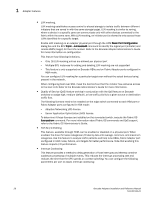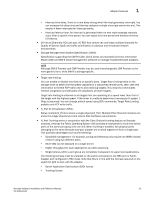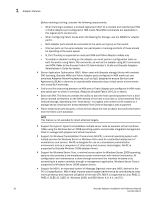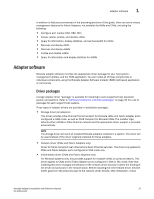Dell Brocade 1020 Brocade Adapters Installation and Reference Manual - Page 61
Fabric Adapter management, CNA management, Data Center Bridging management
 |
View all Dell Brocade 1020 manuals
Add to My Manuals
Save this manual to your list of manuals |
Page 61 highlights
Adapter management features 1 Fabric Adapter management Use BCU commands, HCM, and Simple Network Management Protocol (SNMP) to manage Fabric Adapter ports. For a summary of available management features using HCM and BCU, refer to one of the following sections, depending on whether the Fabric Adapter port is configured in CNA, HBA, or NIC modes. • "CNA management" on page 33 • "HBA management" on page 36 • "NIC Management" on page 35 CNA management Use BCU commands and HCM to manage CNAs and Fabric Adapter ports configured in CNA mode. Other available management tools include Simple Network Management Protocol (SNMP) and BladeCenter Open Fabric Manager (Brocade 1007 adapter only). FCoE management HCM and BCU provide the provides the following functions for CNAs and for Fabric Adapter ports configured in CNA mode. • CNA port statistics display • FCoE ports configuration • Fibre Channel Security Protocol (FC-SP) configuration • Enabling target rate limiting • vHBA statistics monitoring • Port, target, and Fibre Channel Protocol (FCP) operation monitoring • Security features for FCoE access (FC-SP) configuration • Virtual FCoE ports creation • FCoE statistics display • vNIC statistics display • Fabric statistics display • FCP IM Module statistics display • Historical statistics Data Center Bridging management HCM and BCU provide the provides the following functions for CNAs and for Fabric Adapter ports configured in CNA mode. • DCB port statistics • DCB statistics • FCP IM Module statistics • Historical statistics Brocade Adapters Installation and Reference Manual 33 53-1002144-01