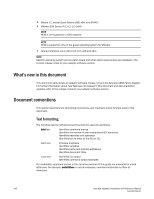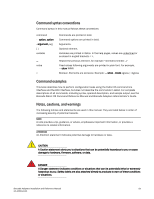Dell Brocade 1020 Brocade Adapters Installation and Reference Manual - Page 14
Fabric OS and switch support, Note the following about HBA support, Fabric Adapters - sfp
 |
View all Dell Brocade 1020 manuals
Add to My Manuals
Save this manual to your list of manuals |
Page 14 highlights
• Brocade 815. Single-port stand-up HBA with a per-port maximum of 8 Gbps using an 8 Gbps SFP+. • Brocade 825. Dual-port stand-up HBA with a per-port maximum of 8 Gbps using an 8 Gbps SFP+. NOTE Install only Brocade-branded small form factor pluggables (SFPs) in stand-up HBAs. Mezzanine HBAs do not have SFPs and external port connectors, but utilize internal ports and connections to switch and I/O modules installed in the blade system enclosure. Note the following about HBA support • This publication only supports the HBA models listed under "HBAs" on page xiv and does not provide information about the Brocade 410 and 420 Fibre Channel HBAs, also known as the Brocade 400 Fibre Channel HBAs. • Although you can install an 8 Gbps SFP+ into a Brocade 415 or 425 HBA, only 4 Gbps maximum port speed is possible. Fabric OS and switch support Brocade adapters support Brocade Fabric OS and switches. Fabric Adapters Support for Fabric Adapter ports depend on the following mode (CNA, HBA, or NIC) in which they are configured: • Ports on Fabric Adapters configured in CNA mode can connect to Fibre Channel SANs and Ethernet data networks through a compatible FCoE switch. These ports can also connect to standard Ethernet LAN switch. For a current list of compatible switches, refer to the latest interoperability matrices on the adapters website at www.brocade.com/adapters. • Ports configured in HBA mode support Fabric OS and connect to SANs through fabric switches or connect directly to Fibre Channel storage arrays. For a current list of compatible switches, refer to the latest interoperability matrices on the adapters website at www.brocade.com/adapters. • Ports configured in NIC mode fully support the Ethernet protocol and connect directly to the Ethernet LAN. CNAs Brocade CNAs must connect to Fibre Channel SANs and Ethernet data networks through a compatible FCoE switch. For a current list of compatible switches, refer to the latest interoperability matrices on the adapters website at www.brocade.com/adapters. HBAs Brocade HBAs connect to Fibre Channel SANs through compatible fabric switches or connect directly to Fibre Channel storage arrays. For a current list of compatible switches, refer to the latest interoperability matrices on the adapters website at www.brocade.com/adapters. xiv Brocade Adapters Installation and Reference Manual 53-1002144-01