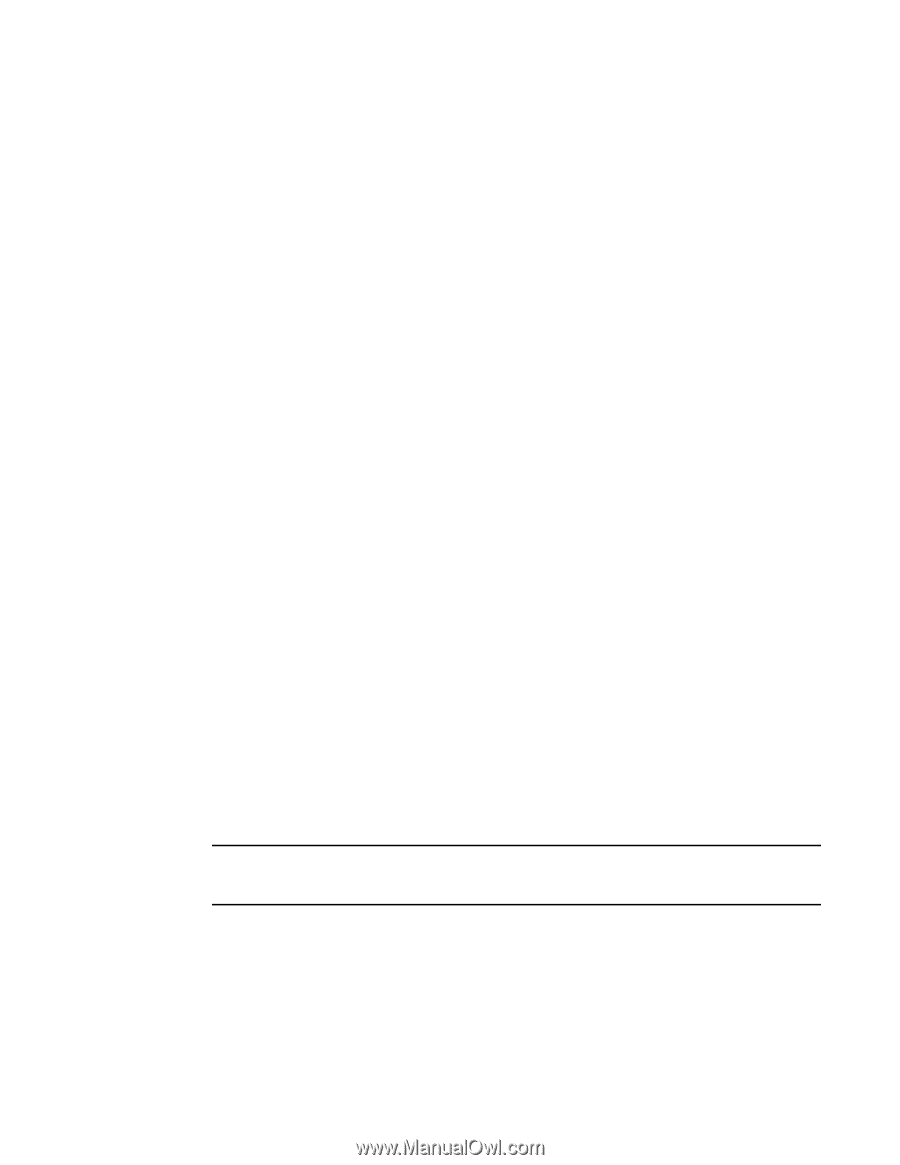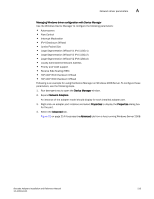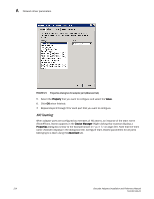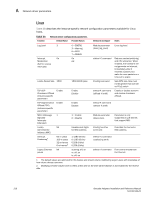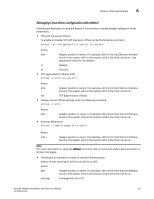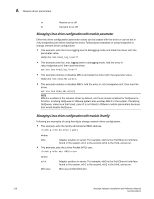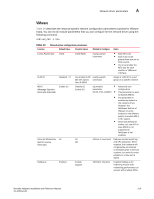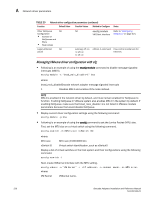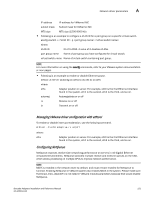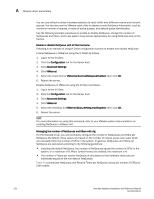Dell Brocade 1020 Brocade Adapters Installation and Reference Manual - Page 245
Managing Linux driver configuration with ethtool, TCP Segmentation Offload TSO
 |
View all Dell Brocade 1020 manuals
Add to My Manuals
Save this manual to your list of manuals |
Page 245 highlights
Network driver parameters A Managing Linux driver configuration with ethtool Following are examples of using the ethtool K commands to change adapter settings for driver parameters: • TCP-UDP Checksum Offload To enable or disable TCP-UDP checksum offload, enter the following command: ethtool -K|--offload ethX [rx on|off] [tx on|off] where: ethx Adapter position in server. For example, eth0 is the first Ethernet interface found in the system, eth1 is the second, eth2 is the third, and so on. Use appropriate name for the adapter. rx Receive tx Transmit • TCP Segmentation Offload (TSO) ethtool -K ethX tso [on|off] where: ethx Adapter position in server. For example, eth0 is the first Ethernet interface found in the system, eth1 is the second, eth2 is the third, and so on. tso TCP Segmentation Offload • Display current offload settings, enter the following command: ethtool -k ethX where: ethx Adapter position in server. For example, eth0 is the first Ethernet interface found in the system, eth1 is the second, eth2 is the third, and so on. • Interrupt Moderation ethtool -C vmnicX adaptive-rx on|off where: ethx Adapter position in server. For example, eth0 is the first Ethernet interface found in the system, eth1 is the second, eth2 is the third, and so on. NOTE For more information on using the ethtool command, refer to your Linux system documentation or ethtool man pages. • Following is an example to enable or disable Ethernet pause. ethtool -A ethx [autoneg on|off] [rx on|off] [tx on|off] where: ethx Adapter position in server. For example, eth0 is the first Ethernet interface found in the system, eth1 is the second, eth2 is the third, and so on. autoneg Autonegotiate on or off Brocade Adapters Installation and Reference Manual 217 53-1002144-01