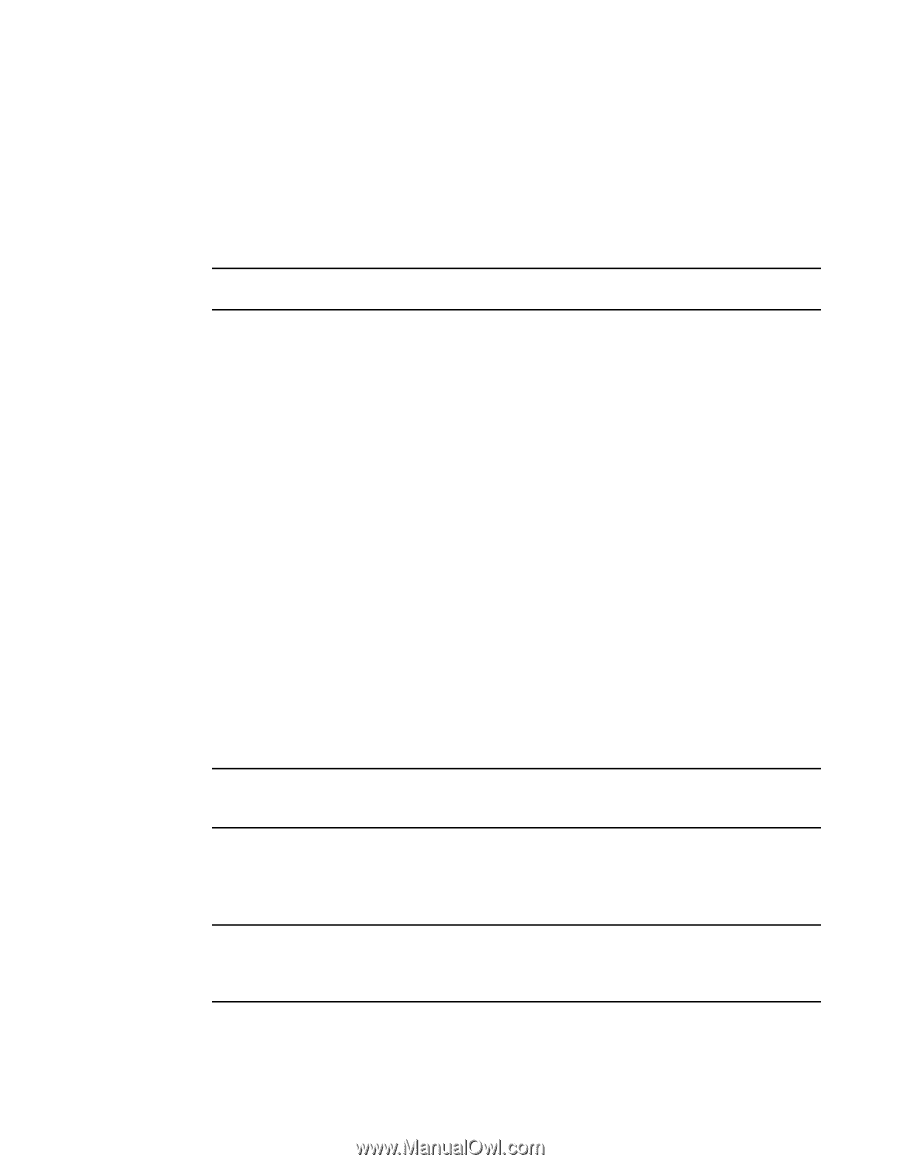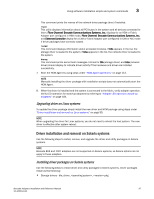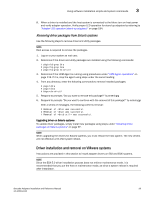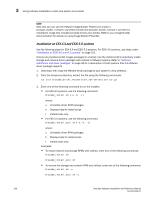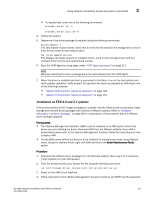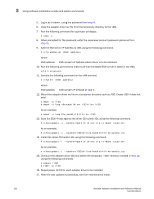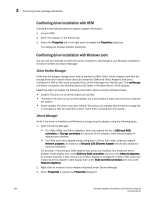Dell Brocade 1020 Brocade Adapters Installation and Reference Manual - Page 127
Driver installation and removal on VMware systems, Removing driver packages from Solaris systems
 |
View all Dell Brocade 1020 manuals
Add to My Manuals
Save this manual to your list of manuals |
Page 127 highlights
Using software installation scripts and system commands 3 8. When a driver is installed and the host system is connected to the fabric turn on host power and verify adapter operation. Verify proper LED operation for stand-up adapters by referring to "Adapter LED operation (stand-up adapters)" on page 184. Removing driver packages from Solaris systems Use the following steps to remove driver and utility packages. NOTE Root access is required to remove the packages. 1. Log on to your system as root user. 2. Determine if the driver and utility packages are installed using the following commands: # pkginfo|grep bfa # pkginfo|grep bna # pkginfo|grep brcd-util 3. Determine if the HCM Agent is running using procedures under "HCM Agent operations" on page 112. If it is, stop the agent using steps under the same heading. 4. From any directory, enter the following commands to remove installed packages: # pkgrm bfa # pkgrm bna # bkgrm brcd-util 5. Respond to prompts "Do you want to remove this package?" by entering y. 6. Respond to prompts "Do you want to continue with the removal of this package?" by entering y. After a series of messages, the following confirms removal: # Removal of was successful. # Removal of was successful. # Removal of was successful. Upgrading driver on Solaris systems To update driver packages, simply install new packages using steps under "Installing driver packages on Solaris systems" on page 97. NOTE When upgrading the drivers for Solaris systems, you must reboot the host system. The new drivers are not effective until after system reboot. Driver installation and removal on VMware systems Instructions are provided in this section to install adapter drivers on ESX and ESXi systems. NOTE Since the ESX 5,0 driver installation process does not enforce maintenance mode, it is recommended that you put the host in maintenance mode, as since a system reboot is required after installation. Brocade Adapters Installation and Reference Manual 99 53-1002144-01