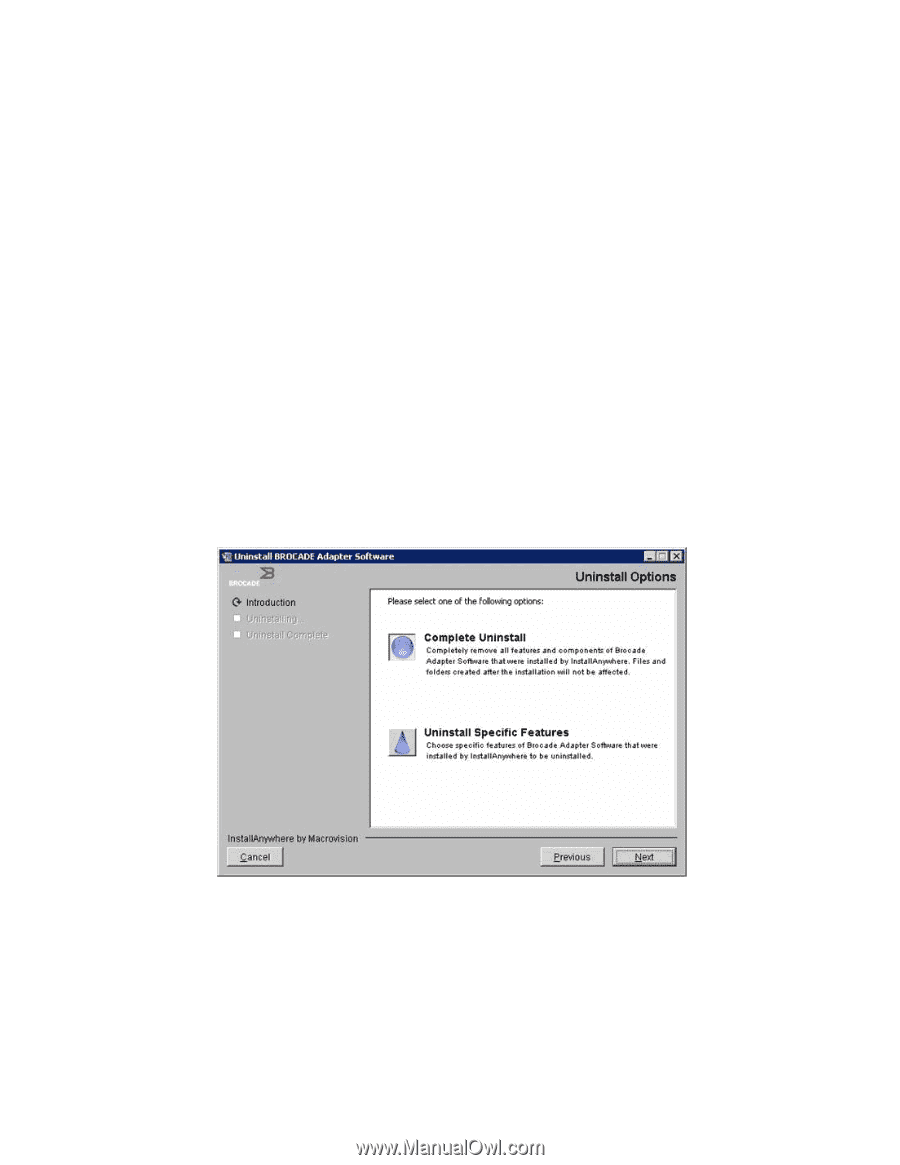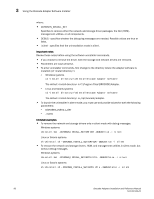Dell Brocade 1020 Brocade Adapters Installation and Reference Manual - Page 112
Uninstall Options, Complete Uninstall, Uninstall Specific Features, Choose Product Features, Uninstall
 |
View all Dell Brocade 1020 manuals
Add to My Manuals
Save this manual to your list of manuals |
Page 112 highlights
3 Using the Brocade Adapter Software Installer For Linux and Solaris systems, perform the following steps. a. Change to the directory where the Adapter Software Installer application is installed using the following command: cd /UninstallBrocade Adapter Software where: - default install directory is /opt/brocade/adapter. - the application version, such as v3.0. b. Enter the following command to launch the Brocade Adapter Software Installer: sh Uninstall.sh 2. When an Introduction message displays about the uninstall, click Next. 3. If a message displays prompting you to close HCM, close the application if it is running, then click OK on the message box. 4. When the Uninstall Options screen displays with uninstall options, select an option. • Select Complete Uninstall to remove the driver packages and all other installed Brocade adapter software components. • Select Uninstall Specific Features to selectively uninstall specific software components. 5. Select Next. • If you selected Complete Uninstall, a screen displays showing software removal progress. • If you selected Uninstall Specific Features, a Choose Product Features screen displays from which you can select features for removal. Remove check marks by features that you wish to uninstall, then select Uninstall to continue with software removal. 84 Brocade Adapters Installation and Reference Manual 53-1002144-01