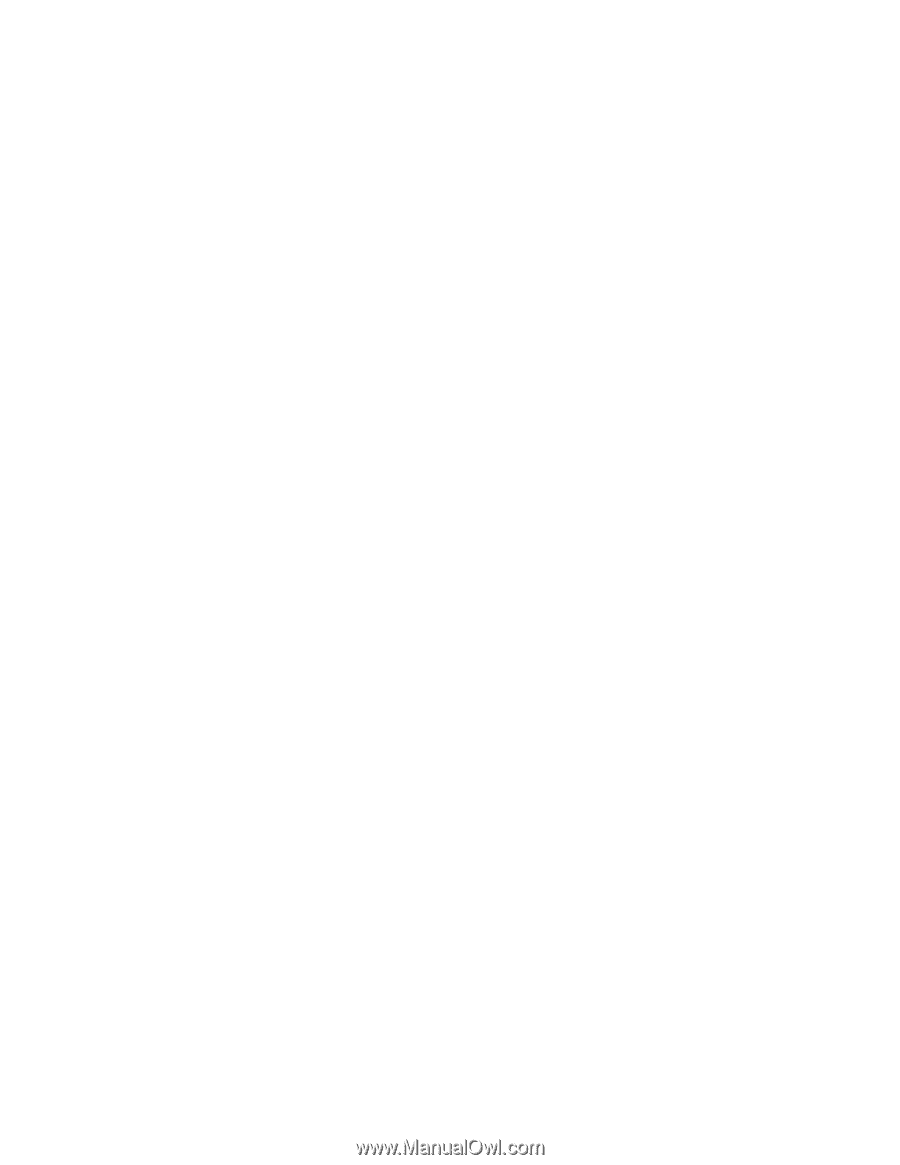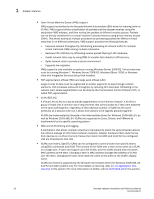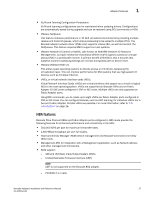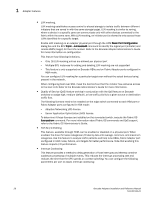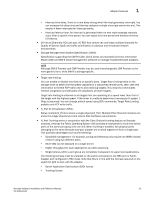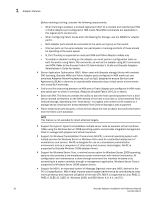Dell Brocade 1020 Brocade Adapters Installation and Reference Manual - Page 59
Adapter management features
 |
View all Dell Brocade 1020 manuals
Add to My Manuals
Save this manual to your list of manuals |
Page 59 highlights
Adapter management features 1 • Point-to-point topology. • Management support for Storage Management Initiative Specification (SMI-S). • Fibre Channel-Security Protocol (FC-SP) providing device authentication through key management. • FCoE Initialization Protocol (FIP) support for the following: - FIP 2.0. - preFIP and FIP 1.03. - FIP Discovery protocol for dynamic FCF discovery and FCoE link management. - FPMA and SPMA type FIP fabric login. - FIP VLAN discovery. - FIP discovery solicitation and FCP discovery. - Login (FIP and FCoE). - FIP link down handling. - FIP version compatibility. - FIP keep alive. - FIP clear virtual links. • Internet Protocol over Fibre Channel (IPFC) driver This supports transmission of IP traffic over Fibre Channel links. This driver is only included in the Linux "noarch" RPM package (brocade_driver_linux_.tar.gz). • vHBA Virtual HBAs (vHBAs) are virtual port partitions that appear as virtual or logical HBAs to the host operating system. Multiple vHBAs are not supported, therefore you cannot create or delete them from an adapter. For more information, refer to"I/O virtualization" on page 16. Adapter management features The Host Connectivity Manager (HCM) and Brocade Command Line Utility (BCU) are the primary management tools for HBAs, CNAs, and Fabric Adapters. You can load HCM as an optional application through the Brocade Adapter Software Installer (BASI). BCU loads with the driver package either through BASI or HCM. This section summarizes some of the features available with these tools for managing CNAs, HBAs, and Fabric Adapters. The Brocade Network Advisor also provides management features for adapters, such as adapter discovery, in-context launch of HCM, authentication, and other features. Refer to the following manuals for more details: • Brocade Network Advisor SAN User Manual • Brocade Network Advisor SAN and IP User Manual Simple Network Management Protocol provides an industry-standard method of monitoring and managing CNAs and Fabric Adapter ports configured in CNA or NIC mode. Refer to "Simple Network Management Protocol" on page 34 for details. Brocade Adapters Installation and Reference Manual 31 53-1002144-01