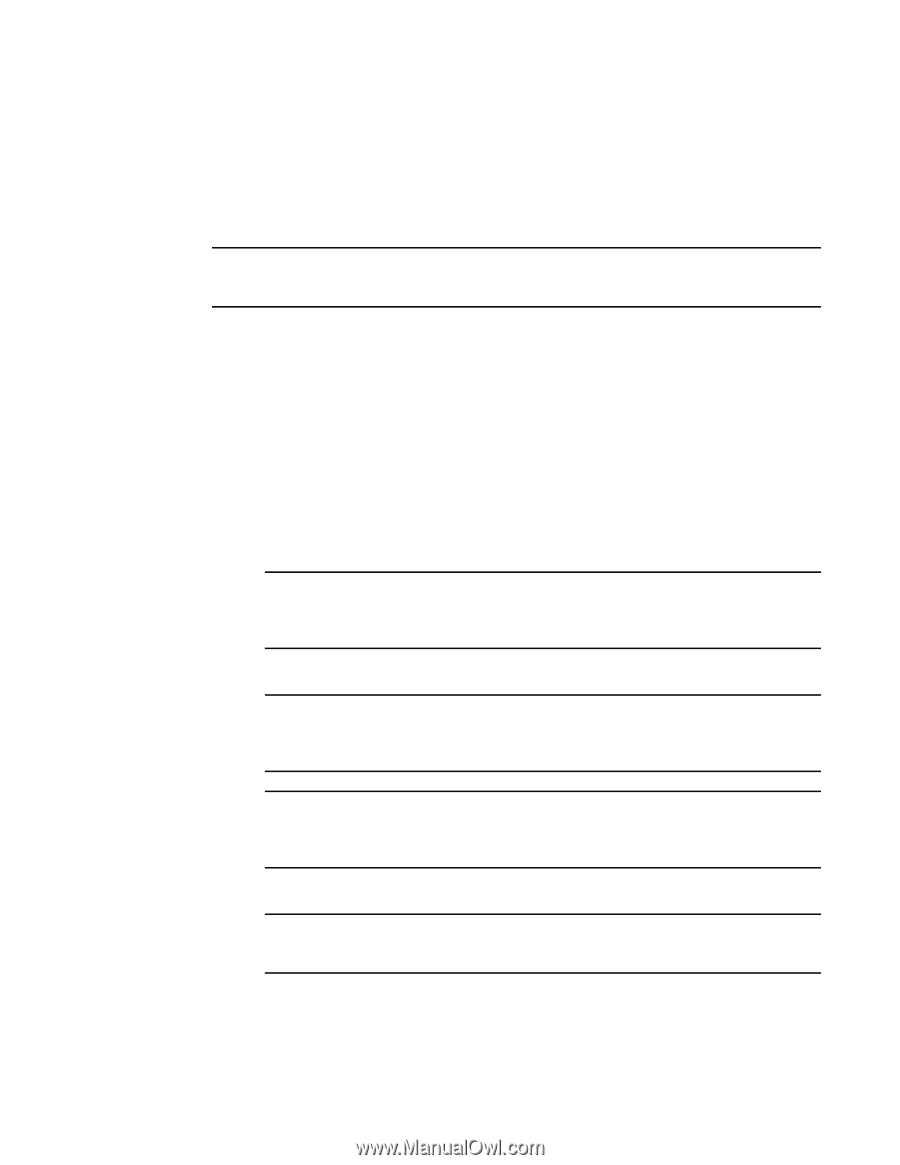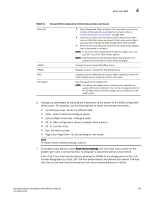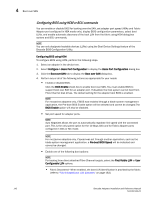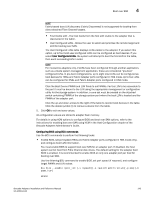Dell Brocade 1020 Brocade Adapters Installation and Reference Manual - Page 170
Brocade BIOS Configuration Utility, Con gt; Basic Port Configuration
 |
View all Dell Brocade 1020 manuals
Add to My Manuals
Save this manual to your list of manuals |
Page 170 highlights
4 Boot over SAN Configuring BIOS using HCM or BCU commands You can enable or disable BIOS for booting over the SAN, set adapter port speed (HBAs and Fabric Adapter port configured in HBA mode only), display BIOS configuration parameters, select boot LUNs, and enable automatic discovery of the boot LUN from the fabric using HCM dialog box options and BCU commands, NOTE You can only designate bootable devices (LUNs) using the Boot Device Settings feature of the Brocade BIOS Configuration Utility, Configuring BIOS using HCM To configure BIOS using HCM, perform the following steps. 1. Select an adapter in the device tree. 2. Select Configure > Basic Port Configuration to display the Basic Port Configuration dialog box. 3. Click the Boot-over-SAN tab to display the Boot over SAN dialog box. 4. Perform any or all of the following actions as appropriate for your needs: • Enable or disable BIOS. Click the BIOS Enable check box to enable boot over SAN. You must enable BIOS to support boot over SAN for an adapter port. If disabled, the host system cannot boot from Fibre Channel disk drives. The default setting for the adapter boot BIOS is enabled. NOTE For mezzanine adapters only, if BIOS was enabled through a blade system management application, the Pre-boot BIOS Enable option will be selected and cannot be changed.The BIOS Enable option will also be disabled. • Set port speed for adapter ports. NOTE Auto Negotiate allows the port to automatically negotiate link speed with the connected port. This is the only speed option for the 10 Gbps CNA and for Fabric Adapter ports configured in CNA or NIC mode. NOTE For mezzanine adapters only, if speed was set through another application, such as the blade system management application, a Pre-boot BIOS Speed will be indicated and cannot be changed. • Enable one of the following boot options: NOTE For booting from direct-attached Fibre Channel targets, select the First Visible LUN or User Configurable LUN options. • Fabric Discovered - When enabled, the boot LUN identification is provided by the fabric (refer to "Fabric-based boot LUN discovery" on page 163). 142 Brocade Adapters Installation and Reference Manual 53-1002144-01