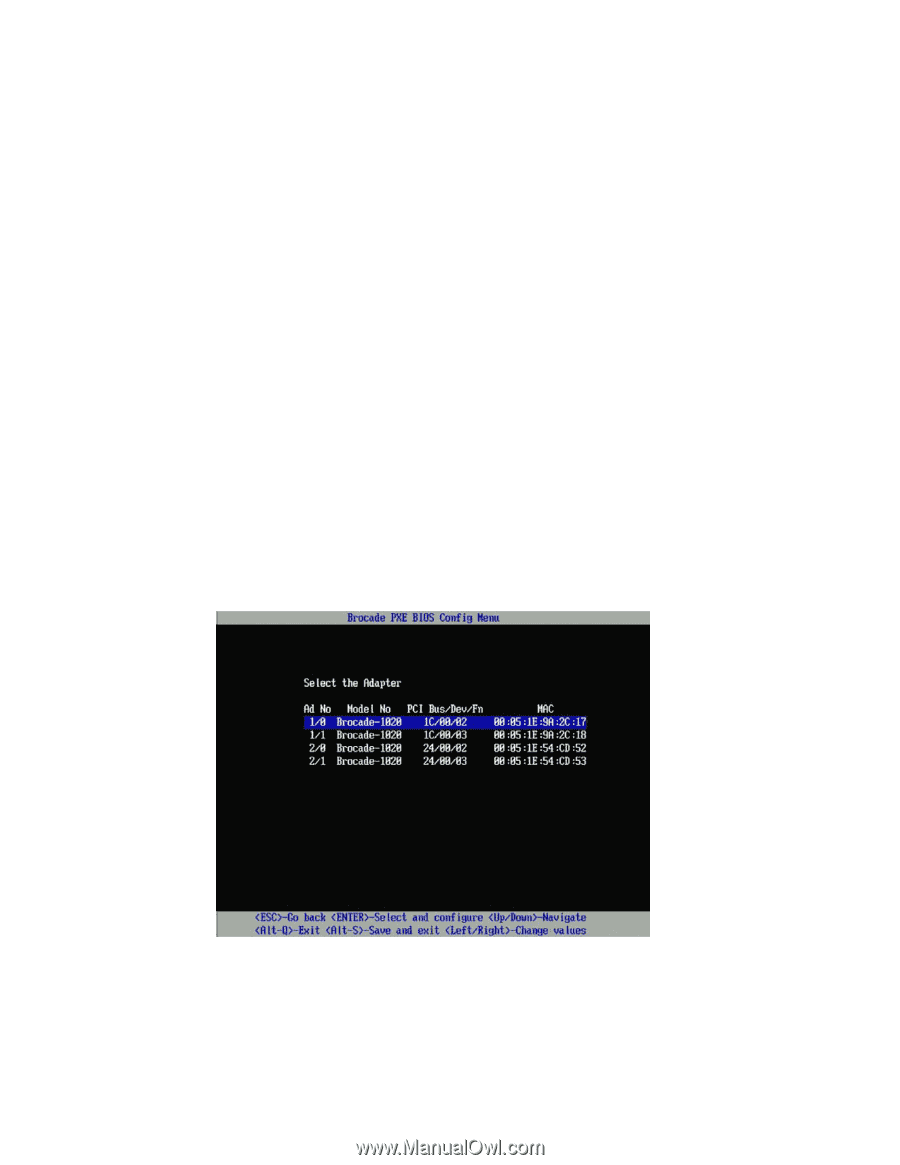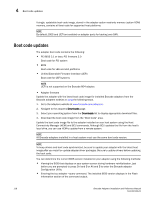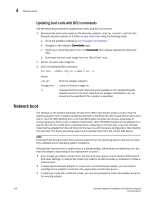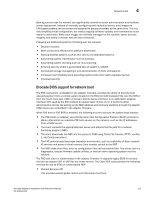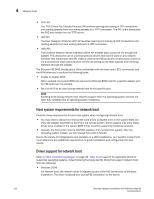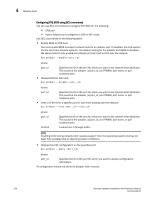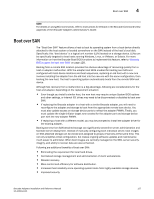Dell Brocade 1020 Brocade Adapters Installation and Reference Manual - Page 151
Configuring network boot, Configuring PXE BIOS using the Brocade Configuration Utility
 |
View all Dell Brocade 1020 manuals
Add to My Manuals
Save this manual to your list of manuals |
Page 151 highlights
Network boot 4 • Linux (RHEL) For supported versions later than RHEL 4.9, "nw" drivers support network (PXE) boot. Install these drivers after fc drivers. For RHEL 4.9, network drives are part of a single ISO package. • Linux (SLES) Network drivers are part of a single ISO package. • VMware ESX Network boot is currently not supported. Configuring network boot Configure Network Boot on the adapter using the Brocade PXE BIOS Configuration Utility, BCU commands, and HCM. Configuring PXE BIOS using the Brocade Configuration Utility Use the following procedures to configure network boot using the PXE PXE BIOS Configuration Menu. 1. Power on the host system. 2. Watch the screen as the system boots. When "Brocade PXE 2.1 BIOS 2010-11 All rights reserved" displays, press Alt+B or Ctrl+B. The Brocade PXE BIOS Configuration Menu displays a list of installed adapter ports, similar to the following. [ Under the Ad No column, 1/0 and 1/1 are the first port and second port respectively on the first installed adapter while 2/0 and 2/1 are the first and second port on the second installed adapter. The Configuration Utility supports a maximum of 16 ports, and 8 ports can display on a screen at a time. Select Page Up to go to a previous screen or Page Down to go to the next screen. Brocade Adapters Installation and Reference Manual 123 53-1002144-01