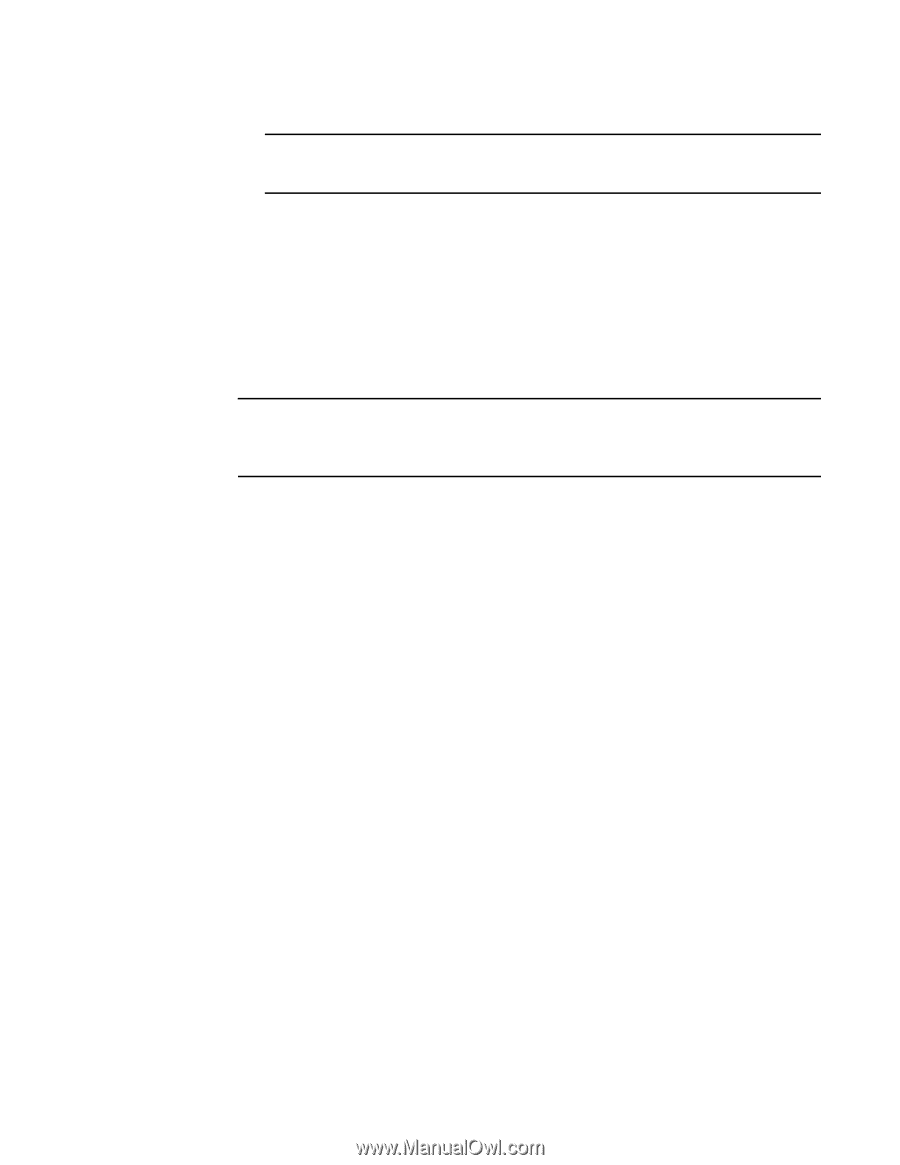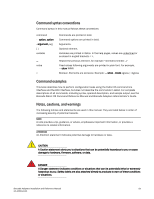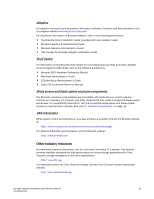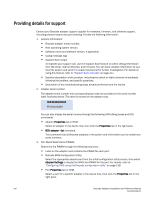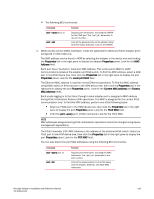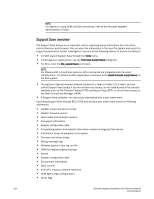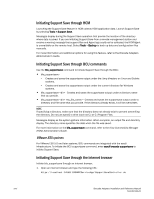Dell Brocade 1020 Brocade Adapters Installation and Reference Manual - Page 24
Support Save overview, In HCM, launch Support Save through - drivers windows
 |
View all Dell Brocade 1020 manuals
Add to My Manuals
Save this manual to your list of manuals |
Page 24 highlights
NOTE For details on using HCM and BCU commands, refer to the Brocade Adapters Administrator's Guide. Support Save overview The Support Save feature is an important tool for collecting debug information from the driver, internal libraries, and firmware. You can save this information to the local file system and send it to support personnel for further investigation. Use one of the following options to launch this feature: • In HCM, launch Support Save through the Tools menu. • In Management applications, use the Technical SupportSave dialog box. • For BCU, enter the bfa_supportsave command. NOTE For VMware ESX 5.0 and later systems, BCU commands are integrated with the esxcli infrastructure. To initiate the BCU supportsave command, enter esxcli brocade supportsave on the ESX system. • Through your internet browser (Internet Explorer 6 or later or Firefox 2.0 or later), you can collect Support Save output if you do not have root access, do not have access to file transfer methods such as File Transfer Protocol (FTP) and Secure Copy (SCP), or do not have access to the Host Connectivity Manager (HCM). • A Support Save collection can also occur automatically for a port crash event. Launching Support Save through BCU, HCM, and during a port crash event saves the following information: • Adapter model and serial number • Adapter firmware version • Host model and hardware revision • All support information • Adapter configuration data • All operating system and adapter information needed to diagnose field issues • Information about all adapters in the system • Firmware and driver traces • Syslog message logs • Windows System Event log .evt file • HCM GUI-related engineering logs • Events • Adapter configuration data • Environment information • Data .xml file • Vital CPU, memory, network resources • HCM Agent (logs, configuration) • Driver logs xxiv Brocade Adapters Installation and Reference Manual 53-1002144-01