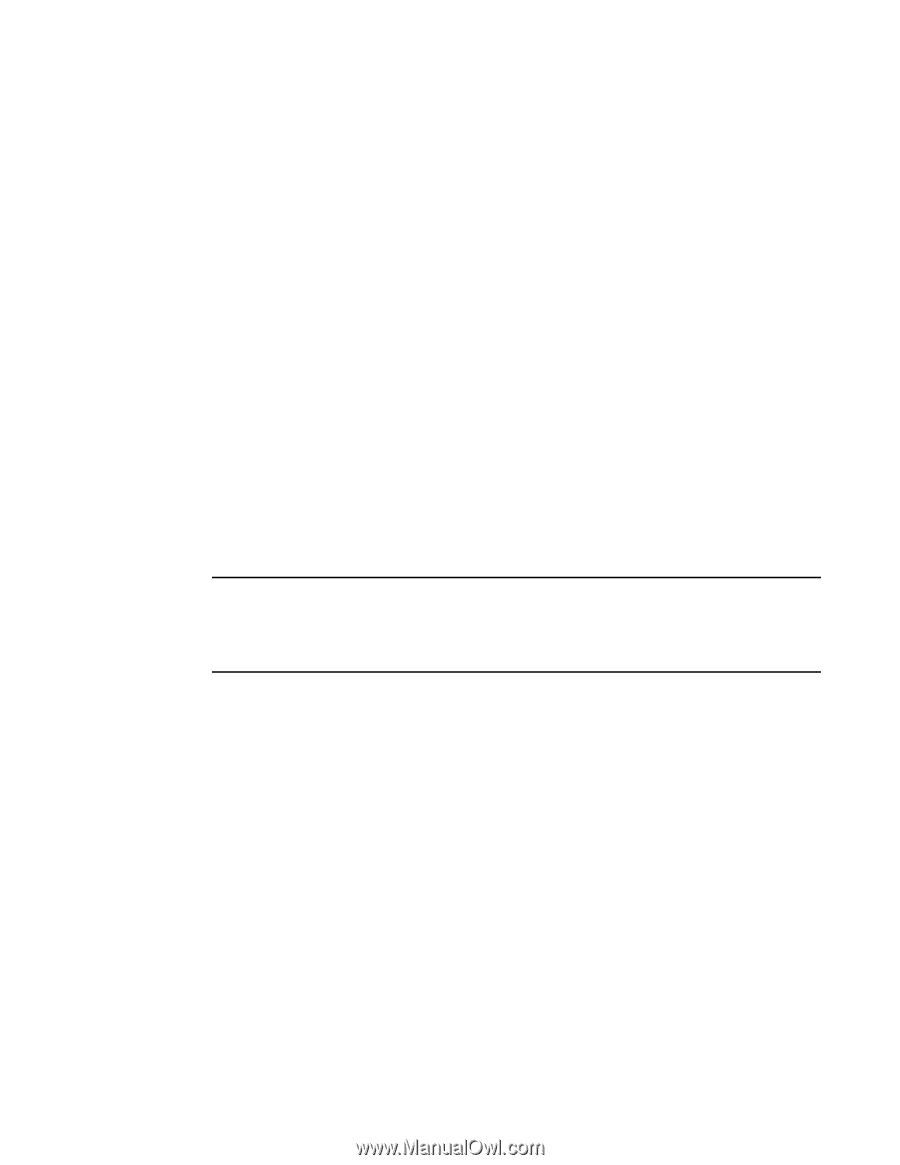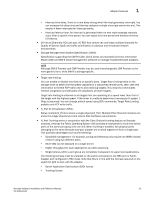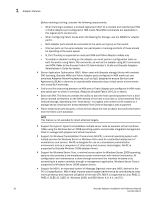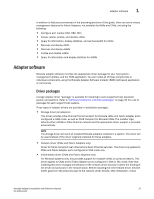Dell Brocade 1020 Brocade Adapters Installation and Reference Manual - Page 62
Ethernet management, BladeCenter Open Fabric Manager BOFM, Simple Network Management Protocol
 |
View all Dell Brocade 1020 manuals
Add to My Manuals
Save this manual to your list of manuals |
Page 62 highlights
1 Adapter management features Ethernet management HCM and BCU commands provide the provide the following functions for CNAs and for Fabric Adapter ports configured in CNA or NIC modes: • Teaming configuration • Ethernet port statistics display • vNIC statistics display • VLAN configuration • VLAN statistics display • Ethernet logging level configuration • VLANs over teaming configuration • Persistent binding configuration • NIC teaming, and VLAN statistics monitoring • Preboot eXecution Environment (PXE) boot configuration BladeCenter Open Fabric Manager (BOFM) The Brocade 1007 CNA , BIOS and UEFI boot code support Advanced Management Module (AMM) connectivity and BOFM for configuring SAN and LAN connections, SAN target selection, and WWN virtualization. For more information, refer to the Installation and User's Guide shipped with your adapter. NOTE For CNAs, BOFM support in the Brocade Option ROM expects non-zero values for both PWWN and NWWN for the FCoE port. If any of these values are zero, the FCoE link will not come up, and the port status will display as Linkdown. Be sure to configure valid non-zero values for PWWN/NWWN when using BOFM. Simple Network Management Protocol Simple Network Management Protocol (SNMP) is supported by CNAs and by Fabric Adapter for ports configured in CNA or NIC mode. SNMP is an industry-standard method of monitoring and managing network devices. This protocol promotes interoperability because SNMP-capable systems must adhere to a common set of framework and language rules. SNMP is based on manager-agent model consisting of an SNMP manager, an SNMP master-agent, a database of management information (MIB), managed SNMP devices, and the SNMP protocol. Brocade CNA and Fabric Adapters provide the agent and management information base (MIB). The SNMP master agent provides an interface between the manager and the managed physical device(s) and uses the SNMP protocol, to exchange information defined in the MIB. Brocade adapter SNMP support is through an extension to the master agent, called the subagent, which processes SNMP queries for Brocade adapters. The subagent is only supported on Linux and Windows systems. SNMP subagent files are copied to your host system when you install adapter software through HCM and the Brocade Adapter Software Installer (BASI). You can then elect to install the subagent using Brocade Windows or Linux installation scripts. 34 Brocade Adapters Installation and Reference Manual 53-1002144-01