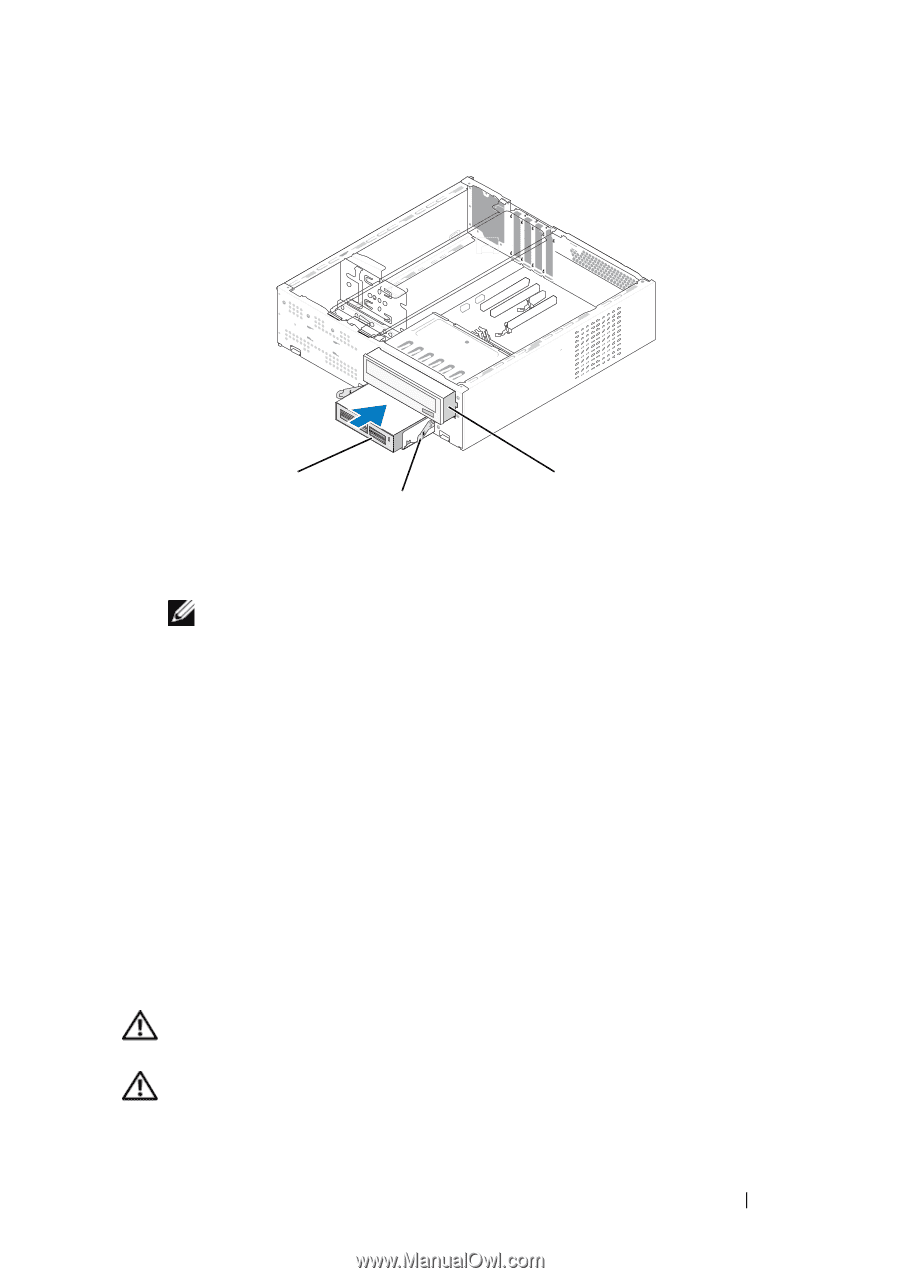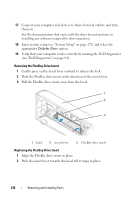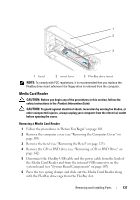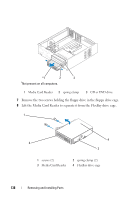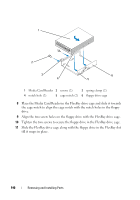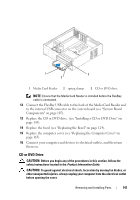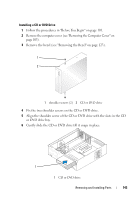Dell Inspiron 531S Owner's Manual - Page 141
CD or DVD Drive, Replace the CD or DVD drive. see Installing a CD or DVD Drive
 |
View all Dell Inspiron 531S manuals
Add to My Manuals
Save this manual to your list of manuals |
Page 141 highlights
1 3 2 1 Media Card Reader 2 spring clamp 3 CD or DVD drive NOTE: Ensure that the Media Card Reader is installed before the FlexBay cable is connected. 12 Connect the FlexBay USB cable to the back of the Media Card Reader and to the internal USB connector on the system board (see "System Board Components" on page 107). 13 Replace the CD or DVD drive. (see "Installing a CD or DVD Drive" on page 143). 14 Replace the bezel (see "Replacing the Bezel" on page 124). 15 Replace the computer cover (see "Replacing the Computer Cover" on page 165). 16 Connect your computer and devices to electrical outlets, and then turn them on. CD or DVD Drive CAUTION: Before you begin any of the procedures in this section, follow the safety instructions located in the Product Information Guide. CAUTION: To guard against electrical shock, laceration by moving fan blades, or other unexpected injuries, always unplug your computer from the electrical outlet before opening the cover. Removing and Installing Parts 141