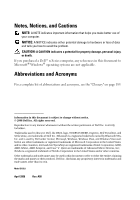Dell Inspiron 531S Owner's Manual - Page 7
Removing and Installing Parts, Using the Operating System CD - power supply
 |
View all Dell Inspiron 531S manuals
Add to My Manuals
Save this manual to your list of manuals |
Page 7 highlights
Resolving Software and Hardware Incompatibilities 91 Restoring Your Operating System 92 Using Microsoft Windows System Restore . . . . 93 Using Dell PC Restore 95 Using the Operating System CD 98 4 Removing and Installing Parts 101 Before You Begin 101 Recommended Tools 101 Turning Off Your Computer 102 Before Working Inside Your Computer 102 Removing the Computer Cover 103 Removing the Support Bracket 104 Inside View of Your Computer 106 System Board Components 107 Power Supply DC Connector Pin Assignments . . . . . 109 Memory 112 Memory Installation Guidelines 112 Installing Memory 113 Removing Memory 115 Cards 116 PCI and PCI Express Cards 116 Bezel 123 Removing the Bezel 123 Replacing the Bezel 124 Contents 7

Contents
7
Resolving Software and Hardware
Incompatibilities
. . . . . . . . . . . . . . . . . . . .
91
Restoring Your Operating System
. . . . . . . . . . . .
92
Using Microsoft Windows System Restore
. . . .
93
Using Dell PC Restore
. . . . . . . . . . . . . . .
95
Using the Operating System CD
. . . . . . . . . .
98
4
Removing and Installing Parts
. . . . . . .
101
Before You Begin
. . . . . . . . . . . . . . . . . . . .
101
Recommended Tools
. . . . . . . . . . . . . . . .
101
Turning Off Your Computer
. . . . . . . . . . . . .
102
Before Working Inside Your Computer
. . . . . . .
102
Removing the Computer Cover
. . . . . . . . . . . . .
103
Removing the Support Bracket
. . . . . . . . . . . . .
104
Inside View of Your Computer
. . . . . . . . . . . . .
106
System Board Components
. . . . . . . . . . . . . . .
107
Power Supply DC Connector Pin Assignments
. . . . .
109
Memory
. . . . . . . . . . . . . . . . . . . . . . . . .
112
Memory Installation Guidelines
. . . . . . . . . .
112
Installing Memory
. . . . . . . . . . . . . . . . .
113
Removing Memory
. . . . . . . . . . . . . . . . .
115
Cards
. . . . . . . . . . . . . . . . . . . . . . . . . . .
116
PCI and PCI Express Cards
. . . . . . . . . . . . .
116
Bezel
. . . . . . . . . . . . . . . . . . . . . . . . . . .
123
Removing the Bezel
. . . . . . . . . . . . . . . .
123
Replacing the Bezel
. . . . . . . . . . . . . . . .
124