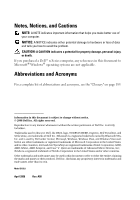Dell Inspiron 531S Owner's Manual - Page 4
Connecting One Monitor With a VGA Connector - hard drive
 |
View all Dell Inspiron 531S manuals
Add to My Manuals
Save this manual to your list of manuals |
Page 4 highlights
Connecting Two Monitors 33 Connecting Two Monitors With VGA Connectors 33 Connecting One Monitor With a VGA Connector and One Monitor With a DVI Connector 34 Connecting a TV 34 Changing the Display Settings 35 Power Management 35 Power Management Options in Microsoft® Windows® XP 35 Power Options Properties 37 Power Schemes Tab 37 Advanced Tab 38 Hibernate Tab 38 Power Management Options in Windows Vista 38 Standby Mode 39 Hibernate Mode 40 Power Plan Properties 40 Enabling Cool 'n' Quiet Technology 42 About RAID Configurations (For Windows Vista® only 43 RAID Level 1 Configuration 43 Configuring Your Hard Drives for RAID 44 Using the Nvidia MediaShield ROM Utility . . . . . 45 Using Nvidia MediaShield 46 Transferring Information to a New Computer 47 Windows Vista 48 4 Contents