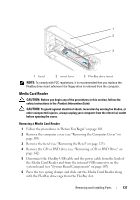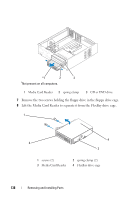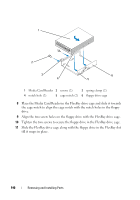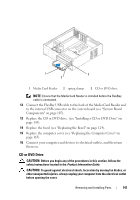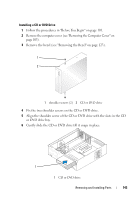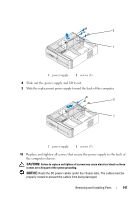Dell Inspiron 531S Owner's Manual - Page 142
Removing a CD or DVD Drive, Replace the bezel see Replacing the Bezel
 |
View all Dell Inspiron 531S manuals
Add to My Manuals
Save this manual to your list of manuals |
Page 142 highlights
Removing a CD or DVD Drive 1 Follow the procedures in "Before You Begin" on page 101. 2 Remove the computer cover (see "Removing the Computer Cover" on page 103). 3 Remove the bezel (see "Removing the Bezel" on page 123). 4 Disconnect the CD or DVD drive data cable from the system board connector. 5 Disconnect the power cable and the CD or DVD drive data cable from the back of the drive. 6 Pull the lever gently to release the CD or DVD drive. 7 Slide the CD or DVD drive out through the front of the computer. 1 2 1 lever 2 CD or DVD drive 8 Replace the bezel (see "Replacing the Bezel" on page 124). 9 Replace the computer cover (see "Replacing the Computer Cover" on page 165). 10 Connect your computer and devices to electrical outlets, and then turn them on. 11 Configure the drives in system setup (see "Entering System Setup" on page 172). 142 Removing and Installing Parts