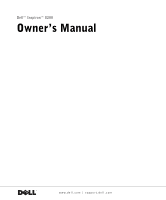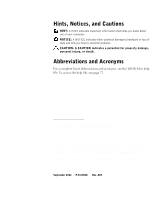Dell Inspiron 8200 Owner's Manual - Page 3
Setting Up and Using Your Computer - battery
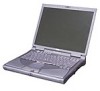 |
View all Dell Inspiron 8200 manuals
Add to My Manuals
Save this manual to your list of manuals |
Page 3 highlights
Contents CAUTION: Safety Instructions 9 General 9 Power 10 Battery 11 Air Travel 12 EMC Instructions 12 When Using Your Computer 13 When Working Inside Your Computer 14 Protecting Against Electrostatic Discharge 15 Battery Disposal 15 Ergonomic Computing Habits 16 1 Setting Up and Using Your Computer A Tour of Your Computer 20 Front View 20 Left Side View 24 Right Side View 27 Back View 29 Bottom View 33 Setting Up a Printer 34 Printer Cable 34 Connecting a Parallel Printer 34 Connecting a USB Printer 35 Transferring Information to a New Computer With Microsoft® Windows® XP 36 Setting Up a Home and Office Network With Windows XP . . . . 37 Contents 3

Contents
3
Contents
CAUTION: Safety Instructions
. . . . . . . . . . . . . . . . . . .
9
General
. . . . . . . . . . . . . . . . . . . . . . . . . . . . .
9
Power
. . . . . . . . . . . . . . . . . . . . . . . . . . . . . .
10
Battery
. . . . . . . . . . . . . . . . . . . . . . . . . . . . .
11
Air Travel
. . . . . . . . . . . . . . . . . . . . . . . . . . . .
12
EMC Instructions
. . . . . . . . . . . . . . . . . . . . . . . .
12
When Using Your Computer
. . . . . . . . . . . . . . . . . . . .
13
When Working Inside Your Computer
. . . . . . . . . . . . . .
14
Protecting Against Electrostatic Discharge
. . . . . . . . . . .
15
Battery Disposal
. . . . . . . . . . . . . . . . . . . . . . . .
15
Ergonomic Computing Habits
. . . . . . . . . . . . . . . . . .
16
1
Setting Up and Using Your Computer
A Tour of Your Computer
. . . . . . . . . . . . . . . . . . . . . .
20
Front View
. . . . . . . . . . . . . . . . . . . . . . . . . . .
20
Left Side View
. . . . . . . . . . . . . . . . . . . . . . . . .
24
Right Side View
. . . . . . . . . . . . . . . . . . . . . . . . .
27
Back View
. . . . . . . . . . . . . . . . . . . . . . . . . . .
29
Bottom View
. . . . . . . . . . . . . . . . . . . . . . . . . .
33
Setting Up a Printer
. . . . . . . . . . . . . . . . . . . . . . . .
34
Printer Cable
. . . . . . . . . . . . . . . . . . . . . . . . . .
34
Connecting a Parallel Printer
. . . . . . . . . . . . . . . . . .
34
Connecting a USB Printer
. . . . . . . . . . . . . . . . . . . .
35
Transferring Information to a New Computer With
Microsoft
®
Windows
®
XP
. . . . . . . . . . . . . . . . . . . . .
36
Setting Up a Home and Office Network With Windows XP
. . . .
37