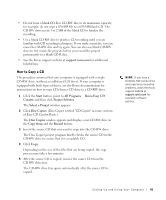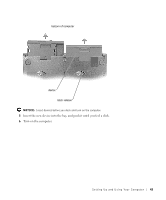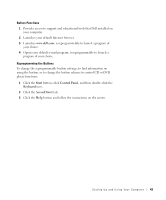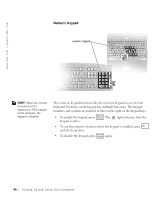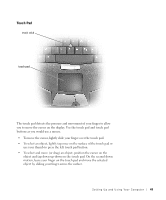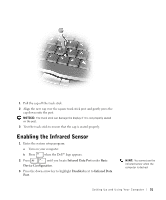Dell Inspiron 8200 Owner's Manual - Page 46
Numeric Keypad, keypad is active.
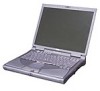 |
View all Dell Inspiron 8200 manuals
Add to My Manuals
Save this manual to your list of manuals |
Page 46 highlights
www.dell.com | support.dell.com Numeric Keypad numeric keypad HINT: When you connect an external PS/2 keyboard or PS/2 keypad to the computer, the keypad is disabled. The numeric keypad functions like the numeric keypad on an external keyboard. Each key on the keypad has multiple functions. The keypad numbers and symbols are marked in blue on the right of the keypad keys. • To enable the keypad, press keypad is active. . The 9 light indicates that the • To use the numeric function when the keypad is enabled, press and the desired key. • To disable the keypad, press again. 46 S e tt i n g U p a n d U si n g Yo u r C o m pu t e r
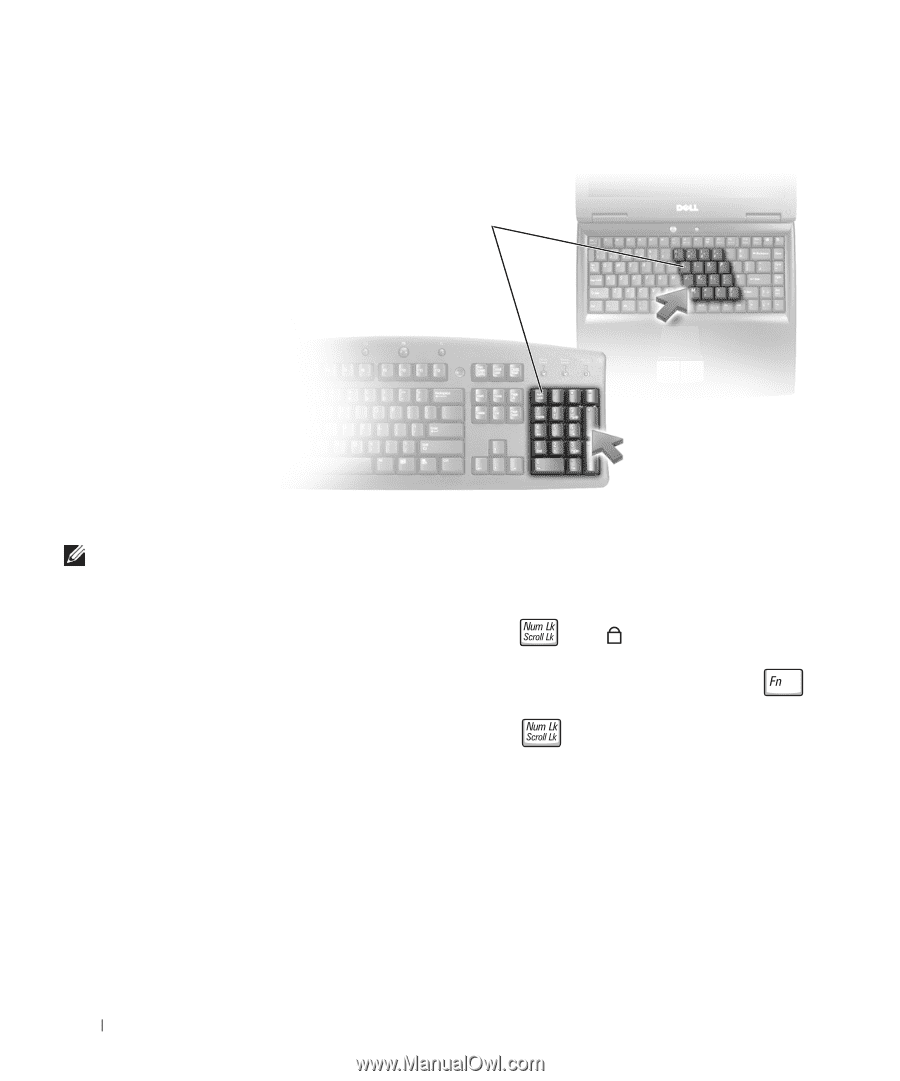
46
Setting Up and Using Your Computer
www.dell.com | support.dell.com
Numeric Keypad
HINT:
When you connect
an external PS/2
keyboard or PS/2 keypad
to the computer, the
keypad is disabled.
The numeric keypad functions like the numeric keypad on an external
keyboard. Each key on the keypad has multiple functions. The keypad
numbers and symbols are marked in blue on the right of the keypad keys.
•
To enable the keypad, press
. The
light indicates that the
keypad is active.
•
To use the numeric function when the keypad is enabled, press
and the desired key.
•
To disable the keypad, press
again.
numeric keypad
9