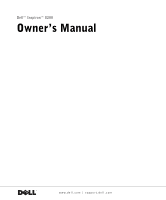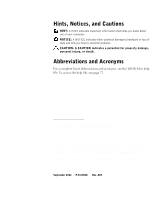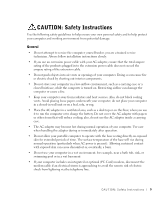Dell Inspiron 8200 Owner's Manual - Page 4
Setting Up the Docking Device to Connect to a Network - keyboard
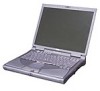 |
View all Dell Inspiron 8200 manuals
Add to My Manuals
Save this manual to your list of manuals |
Page 4 highlights
Connecting to the Internet 37 Setting Up Your Internet Connection 38 Copying CDs 39 Using Easy CD Creator Basic 40 Using Blank CD-R Discs or Blank CD-RW Discs 40 Helpful Tips 40 How to Copy a CD 41 Turning Off the Computer 42 About the Module Bay 42 Swapping Devices While the Computer Is Turned Off 42 Swapping Devices While the Computer Is Running 44 Using the Keyboard and Touch Pad 44 Dell™ AccessDirect™ Buttons 44 Numeric Keypad 46 Keyboard Shortcuts 47 Touch Pad 49 Customizing the Touch Pad and Track Stick 50 Changing the Track Stick Cap 50 Enabling the Infrared Sensor 51 Connecting a Television to the Computer 52 S-Video and Standard Audio 54 S-Video and Digital Audio 56 Composite Video and Standard Audio 58 Composite Video and Digital Audio 60 Enabling the Display Settings for a Television 61 Using S/PDIF Digital Audio 62 Setting Up the Dolby Headphone 64 Setting Up the Docking Device to Connect to a Network . . . . 65 4 Contents