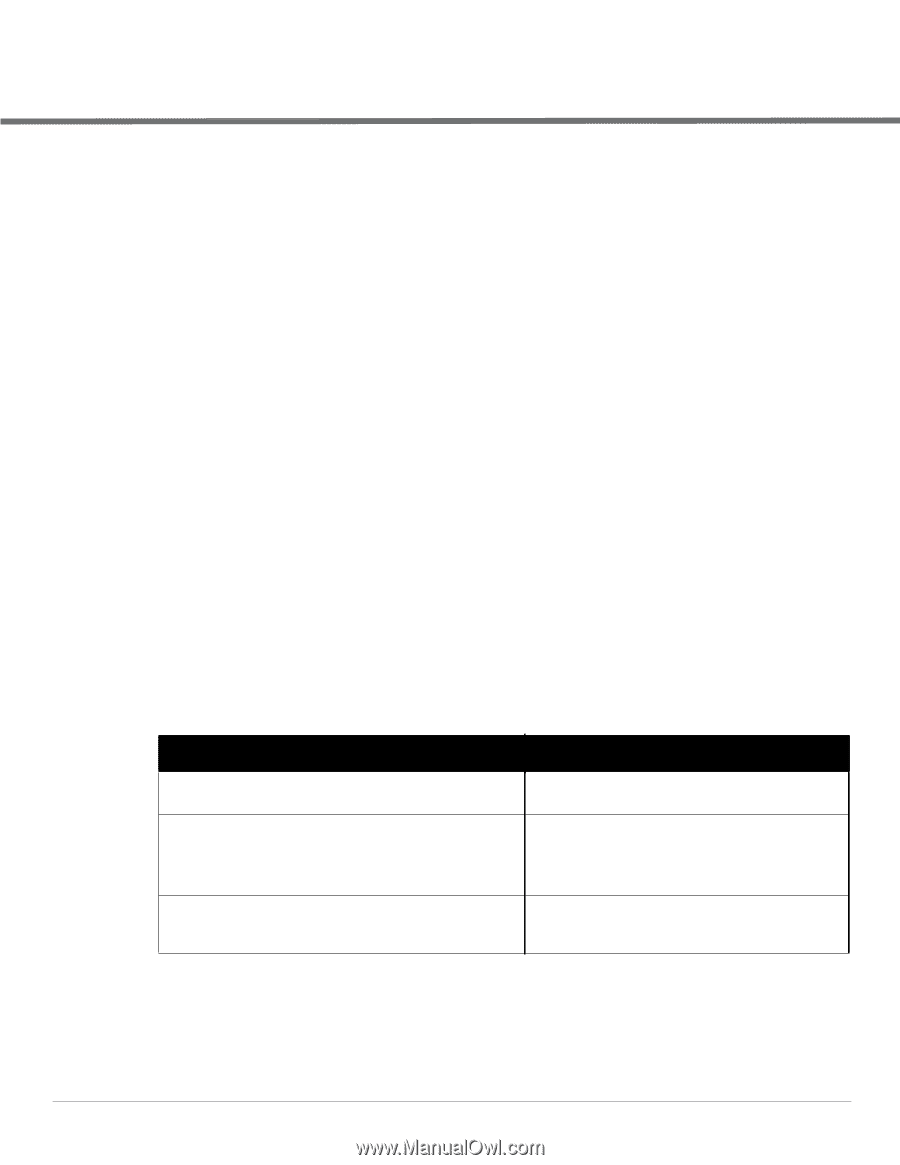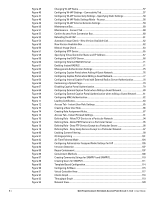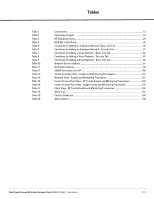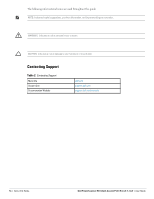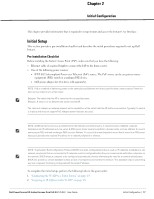Dell PowerConnect W-IAP92 Dell Instant 5.0.3.0-1.1.0.0 User Guide - Page 13
About this Guide, Objective, Intended Audience, Conventions
 |
View all Dell PowerConnect W-IAP92 manuals
Add to My Manuals
Save this manual to your list of manuals |
Page 13 highlights
About this Guide Dell PowerConnect W-Series Instant Access Point is a simple, easy to deploy turn-key WLAN solution consisting of one or more access points. An Ethernet port with routable connectivity to the Internet or a self-enclosed network as long as there is an Ethernet port with link are the network infrastructures required to deploy the Dell PowerConnect W-Series Instant wireless network. Dell PowerConnect W-Series Instant is specifically designed for easy deployment and proactive management of networks for small customers or remote locations without an on-site IT administrator. Dell PowerConnect W-Series Instant consists of at least one Instant Access Point (IAP) and a Virtual Controller (VC). The virtual controller resides within one of the access points. In Dell PowerConnect W-Series Instant deployment only the first IAP needs to be configured. After the first IAP is deployed, the subsequent IAPs will inherit all required information from the virtual controller. Dell PowerConnect W-Series Instant network can support upto 16 IAPs and 256 users. Objective This user guide describes the various features supported by Dell PowerConnect W-Series Instant and provides detailed instructions for setting up and configuring a Dell Instant network. Intended Audience This guide is intended for Dell PowerConnect W-Series Instant customers who will be configuring and using Dell Instant to set up the Dell Instant wireless network infrastructure. Conventions The following conventions are used throughout this manual to emphasize important concepts: Table 1 Conventions Type Style Description Italics Screen input and output Bold This style is used to emphasize important terms and provide cross-references to other books. This style is used to illustrate: Screen output On screen system prompt Filenames, software devices, and specific commands This style is used to emphasize Instant UI elements. For example, name of a text box or the name of a drop-down list. Dell PowerConnect W-Instant Access Point 5.0.3.0-1.1.0.0 | User Guide About this Guide | 13