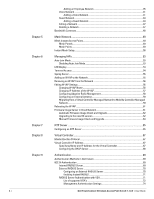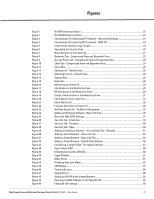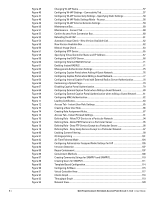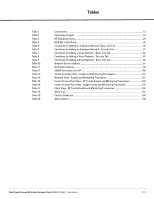6
|
Dell PowerConnect W-Instant Access Point 5.0.3.0-1.1.0.0
| User Guide
Chapter 16
Intrusion Detection System
...........................................................................................
107
Rogue AP Detection and Classification
......................................................................................
107
Rogue Containment
................................................................................................................
107
Containment Methods
...........................................................................................................
107
Chapter 17
SNMP
................................................................................................................................
109
SNMP Parameters for IAP
............................................................................................................
109
Chapter 18
Airwave Integration and Management
.......................................................................
113
AirWave Features
...........................................................................................................................
113
Image Management
...............................................................................................................
113
W-IAP and Client Monitoring
...............................................................................................
113
Template Based Configuration
.............................................................................................
113
Trending Reports
....................................................................................................................
114
Intrusion Detection System
..................................................................................................
114
Configuring AirWave
......................................................................................................................
114
Creating your Organization String
.......................................................................................
114
The Shared Key
.......................................................................................................................
115
Entering the Organization String and AMP Information into the IAP
....................
115
Airwave Discovery through DHCP Option
..........................................................................
115
Chapter 19
Monitoring
........................................................................................................................
117
Virtual Controller View
...................................................................................................................
117
Monitoring Link
.......................................................................................................................
117
Info
............................................................................................................................................
118
RF Dashboard
..........................................................................................................................
118
Usage Trends
..........................................................................................................................
118
Client Alerts Link
.....................................................................................................................
119
IDS Link
....................................................................................................................................
119
Network View
..................................................................................................................................
120
Info
............................................................................................................................................
120
Usage Trends
..........................................................................................................................
120
Instant Access Point View
............................................................................................................
122
Info
............................................................................................................................................
123
RF Dashboard
..........................................................................................................................
123
RF Trends
.................................................................................................................................
123
Usage Trends
..........................................................................................................................
125
Client View
.......................................................................................................................................
125
Info
............................................................................................................................................
126
RF Dashboard
..........................................................................................................................
126
RF Trends
.................................................................................................................................
126
Mobility Trail
............................................................................................................................
129
Chapter 20
Alert Types and Management
.......................................................................................
131
Chapter 21
User Database
.................................................................................................................
133
Adding a User
..................................................................................................................................
133
Editing User Settings
..............................................................................................................
133
Deleting a User
.......................................................................................................................
134
Chapter 22
Regulatory Domain
..........................................................................................................
135
Country Codes List
..........................................................................................................................
135
Appendix A
Abbreviations
..................................................................................................................................
139