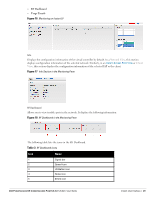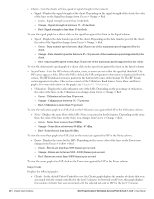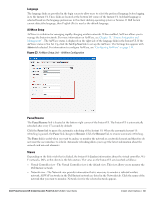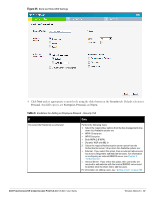Dell PowerConnect W-IAP92 Dell Instant 5.0.3.0-1.1.0.0 User Guide - Page 34
Monitoring, Virtual Controller view
 |
View all Dell PowerConnect W-IAP92 manuals
Add to My Manuals
Save this manual to your list of manuals |
Page 34 highlights
Instant Access Point view - The Instant Access Point view provides information that is necessary to monitor a selected IAP. All IAPs in the Dell Instant network are listed in the Access Points tab. Click the name of the IAP that you want to monitor. Access Point view for that IAP appears. Client view - The Client view provides information that is necessary to monitor a selected client. In the Virtual Controller view, all clients in the Dell Instant network are listed in the Clients tab. Click the IP address of the client that you want to monitor. Client view for that client appears. For more information on the graphs and the views, see Chapter 19, "Monitoring" . 34 | Instant User Interface Dell PowerConnect W-Instant Access Point 5.0.3.0-1.1.0.0 | User Guide