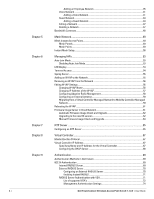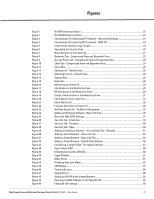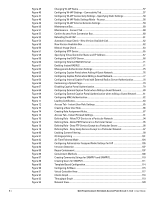Dell PowerConnect W-Instant Access Point 5.0.3.0-1.1.0.0
| User Guide
|
5
Captive Portal
....................................................................................................................................
75
Internal Captive Portal
.............................................................................................................
75
Configuring Internal Captive Portal Authentication when Adding a Guest Network
75
Configuring Internal Captive Portal Authentication when Editing a Guest Network
76
Configuring Internal Captive Portal with External Radius Server Authentication
when Adding a Guest Network
......................................................................................
77
Customizing a Splash Page
............................................................................................
78
Disabling Captive Portal authentication
.......................................................................
79
External Captive Portal
............................................................................................................
80
Configuring External Captive Portal Authentication when Adding a Guest Network
80
Configuring External Captive Portal Authentication when editing a Guest Network
80
MAC Authentication
.........................................................................................................................
81
Configuring MAC Authentication
...........................................................................................
81
Certificates
........................................................................................................................................
82
Loading Certificates
.................................................................................................................
82
Chapter 10
Role Derivation
...................................................................................................................
85
User Roles
..........................................................................................................................................
85
Creating a New User Role
.......................................................................................................
85
Creating Role Assignment Rules
............................................................................................
86
Chapter 11
Guest DMZ
..........................................................................................................................
89
Chapter 12
Instant Firewall
..................................................................................................................
91
Service Options
.................................................................................................................................
91
Destination Options
..........................................................................................................................
93
Example Access Rules
....................................................................................................................
93
Allow TCP service to a particular network
..........................................................................
93
Allow PoP3 service to a particular server
............................................................................
94
Deny FTP service except to a particular server
..................................................................
95
Deny bootp service except to a particular network
...........................................................
96
Chapter 13
Content Filtering
.................................................................................................................
99
Enabling Content Filtering
...............................................................................................................
99
Chapter 14
OS Fingerprinting
.............................................................................................................
101
Chapter 15
Adaptive Radio Management
........................................................................................
103
ARM Features
.................................................................................................................................
103
Channel or Power Assignment
.............................................................................................
103
Voice Aware Scanning
..........................................................................................................
103
Load Aware Scanning
...........................................................................................................
103
Band Steering Mode
..............................................................................................................
103
Air Time Fairness
....................................................................................................................
104
Air Time Fairness Modes
..............................................................................................
104
Customize valid channels
......................................................................................................
104
Min transmit power
................................................................................................................
104
Max transmit power
...............................................................................................................
104
Monitoring the Network with ARM
.....................................................................................
105
ARM Metrics
...........................................................................................................................
105
Configuring Administrator Assigned Radio Settings for IAP
...........................................
105