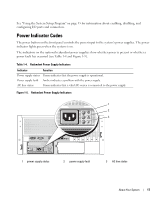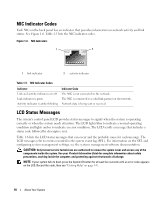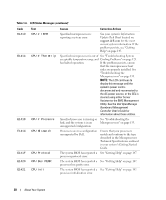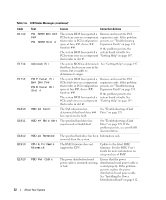Dell PowerEdge 2900 Hardware Owner's Manual (PDF) - Page 17
Power Indicator Codes, power fault has occurred see Table 1-4 - power button
 |
View all Dell PowerEdge 2900 manuals
Add to My Manuals
Save this manual to your list of manuals |
Page 17 highlights
See "Using the System Setup Program" on page 35 for information about enabling, disabling, and configuring I/O ports and connectors. Power Indicator Codes The power button on the front panel controls the power input to the system's power supplies. The power indicator lights green when the system is on. The indicators on the optional redundant power supplies show whether power is present or whether a power fault has occurred (see Table 1-4 and Figure 1-5). Table 1-4. Redundant Power Supply Indicators Indicator Function Power supply status Green indicates that the power supply is operational. Power supply fault Amber indicates a problem with the power supply. AC line status Green indicates that a valid AC source is connected to the power supply. Figure 1-5. Redundant Power Supply Indicators 1 2 3 1 power supply status 2 power supply fault 3 AC line status About Your System 17