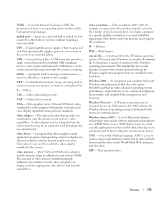Dell PowerEdge 2900 Hardware Owner's Manual (PDF) - Page 179
PCIe/PCI-X expansion, peripheral bay panel
 |
View all Dell PowerEdge 2900 manuals
Add to My Manuals
Save this manual to your list of manuals |
Page 179 highlights
K keyboard troubleshooting, 117 L LCD panel configuring, 38 M memory branches, 82 channels, 82 installation guidelines, 84 installing, 85 mirroring, 85 removing DIMMs, 87 socket arrangement, 83 sparing, 84 troubleshooting, 124 messages alert, 33 error, 35 hard-drive indicator codes, 14 status LCD, 18 system, 26 warning, 33 microprocessor replacing, 89 troubleshooting, 133 mirroring memory, 85 mouse troubleshooting, 118 N NICs indicators, 18 troubleshooting, 120 NMI button, 12 O opening the system, 53 optical drive installing, 73 removing, 73 options CPU setup, 39 integrated devices, 40 system security, 41 system setup, 36 P password disabling, 144 setup, 45 system, 43 PCIe/PCI-X expansion slots, 68 peripheral bay optical drive, 73 tape backup unit, 71 peripheral bay panel installing, 52 removing, 52 POST accessing system features, 11 power indicator, 17 power distribution board installing, 112 removing, 110 power supply installing, 63 removing, 62 troubleshooting, 122 power supply blank, 64 processor replacing, 89 R RAC card installing, 87 RAID cabling, 99 RAID controller. See SAS RAID controller daughter card recommended tools, 49 removing back fan bracket, 82 center fan bracket, 81 control panel, 105 cooling shroud, 79 diskette drive, 74 expansion cards, 70 expansion-bay bracket, 108 fans, 65 flex bay drive bracket, 94 hard drive blank, 56 Index 179