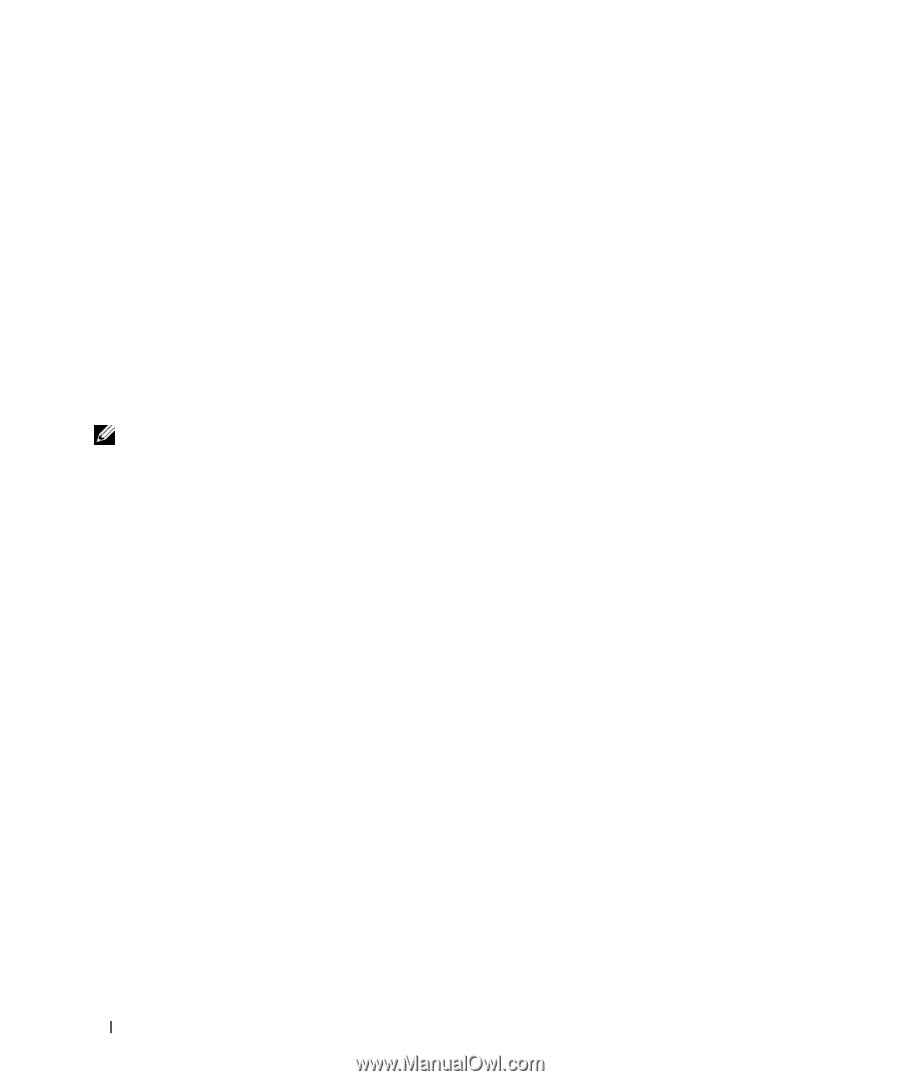Dell PowerEdge 2900 Hardware Owner's Manual (PDF) - Page 96
SAS Controller Daughter Card, Replacing the SAS RAID Controller Daughter Card Battery - raid battery
 |
View all Dell PowerEdge 2900 manuals
Add to My Manuals
Save this manual to your list of manuals |
Page 96 highlights
6 Connect the SAS cables to the flex bay bracket backplane: a Connect the SAS cable from the SAS_B connector on the 1x8 backplane board to the SAS_B_OUT connector on the flex bay backplane board. See Figure 6-3 for the location of the SAS_B connector on the 1x8 backplane board. b Connect the SAS cable from the SAS RAID controller daughter card to the SAS_B_IN connector on the flex bay backplane board. 7 Connect the power cable to the flex bay backplane board (see Figure 3-26) and to the power connector on the 1x8 backplane board (see Figure 6-3). SAS Controller Daughter Card Your system has a dedicated slot (INT STORAGE) for a SAS controller daughter card. See Figure 3-14. The SAS controller daughter card provides the SAS storage subsystem for your system's internal hard drives. NOTE: The non-RAID SAS controller daughter card supports a maximum of four SAS or SATA hard drives. The drives must occupy drive bays 0 through 3. The optional SAS RAID controller daughter card supports up to 10 SAS or SATA hard drives and enables you to set up your hard drives in a RAID configuration. For more information, see the documentation that came with your SAS RAID controller daughter card. Replacing the SAS RAID Controller Daughter Card Battery 1 Disconnect the battery cable from the SAS RAID controller daughter card by releasing the tab on the cable connector on the daughter card and pulling the battery cable free. See Figure 3-27. 2 Pull the connector through the routing hole on the expansion-bay bracket and then remove the battery from the expansion-bay bracket by sliding the battery up out of the battery bay. See Figure 3-27. 3 Insert the new battery into the battery bay, ensuring that the battery is aligned and fully seated into the slots. See Figure 3-27. 4 Route the cable connector through the routing hole and connect the storage card battery cable to the SAS controller daughter card. See Figure 3-27. 96 Installing System Components