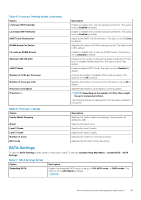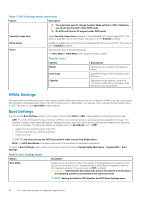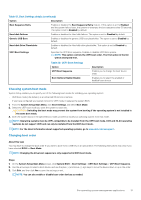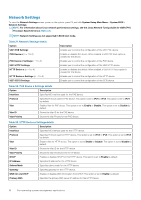Dell PowerEdge R7525 EMC Installation and Service Manual - Page 29
SATA Settings, Table 15. Processor Settings details continued, Table 16. Processor n details
 |
View all Dell PowerEdge R7525 manuals
Add to My Manuals
Save this manual to your list of manuals |
Page 29 highlights
Table 15. Processor Settings details (continued) Option L1 Stream HW Prefetcher L2 Stream HW Prefetcher MADT Core Enumeration NUMA Nodes Per Socket L3 cache as NUMA Domain Minimum SEV-ES ASID x2APIC Mode Number of CCDs per Processor Number of Cores per CCD Processor Core Speed Processor n Description Enables or disables the L1 stream hardware prefetcher. This option is set to Enabled by default. Enables or disables the L2 stream hardware prefetcher. This option is set to Enabled by default. Specifies the MADT Core Enumeration. This option is set to Linear by default. Specifies the number of NUMA nodes per socket. This option is set to 1 by default. Enables or disables the L3 cache as NUMA Domain. This option is set to Disabled by default. Determines the number of Secure Encrypted Virtualization ES and non ES available Address Space IDs. This option is set to 1 by default. Enable or disable x2APIC mode. This option is set to Enabled by default. Controls the number of enabled CCDs in each processor. This option is set to All by default. specifies the number of cores per CCD. This option is set to All by default. Specifies the maximum core frequency of the processor. NOTE: Depending on the number of CPUs, there might be up to n processors listed. The following settings are displayed for each processor installed in the system: Table 16. Processor n details Option Family-Model-Stepping Brand Level 2 Cache Level 3 Cache Number of Cores Microcode Description Specifies the family, model, and stepping of the processor as defined by AMD. Specifies the brand name. Specifies the total L2 cache. Specifies the total L3 cache. Specifies the number of cores per processor. Specifies the processor microcode version. SATA Settings To view the SATA Settings screen, power on the system, press F2, and click System Setup Main Menu > System BIOS > SATA Settings. Table 17. SATA Settings details Option Embedded SATA Description Enables the embedded SATA option to be set to Off, AHCI mode , or RAID modes. This option is set to AHCI Mode by default. NOTE: Pre-operating system management applications 29