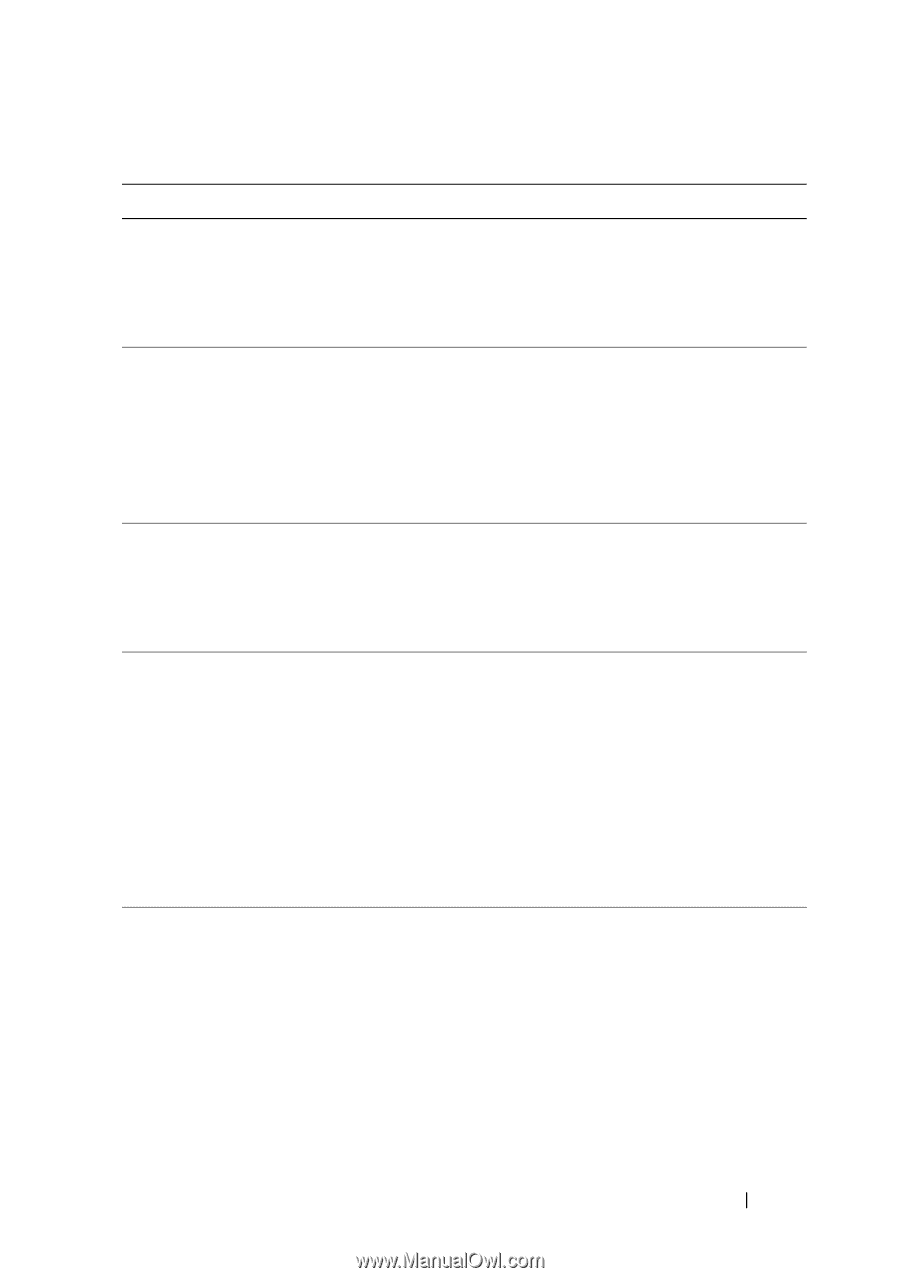Dell PowerEdge T105 Hardware Owner's Manual (PDF) - Page 27
on Hard Disk SATA, WARNING: It is - fan
 |
View all Dell PowerEdge T105 manuals
Add to My Manuals
Save this manual to your list of manuals |
Page 27 highlights
Table 1-6. System Messages (continued) Message Causes Corrective Actions Reset failed The disk reset operation failed. See "Troubleshooting a Diskette Drive" on page 116 or "Troubleshooting a Hard Drive" on page 120. SATA PortX device not found. NOTE: X is the drive number (A-D). Run the system diagnostics. See "Running the System Diagnostics" on page 127. Also, see "Troubleshooting a Hard Drive" on page 120. Sector not found Seek error A faulty diskette drive or hard drive. See "Troubleshooting a Diskette Drive" on page 116 or "Troubleshooting a Hard Drive" on page 120. SMART Failure Predicted on Hard Disk (SATA port #) WARNING: It is advisable to immediately back up your data and replace your hard-disk drive by calling your support desk or Dell Inc. The Disk Monitoring System detected an error, or the SMART drive function failed. See "Troubleshooting a Hard Drive" on page 120. If the problem persists, see "Getting Help" on page 137 System Fan was not detected The processor cooling fan is faulty or the fan assembly is not installed correctly. Ensure that the processor cooling shroud is properly installed. See "Troubleshooting System Cooling Problems" on page 113 and "Microprocessor" on page 79. About Your System 27