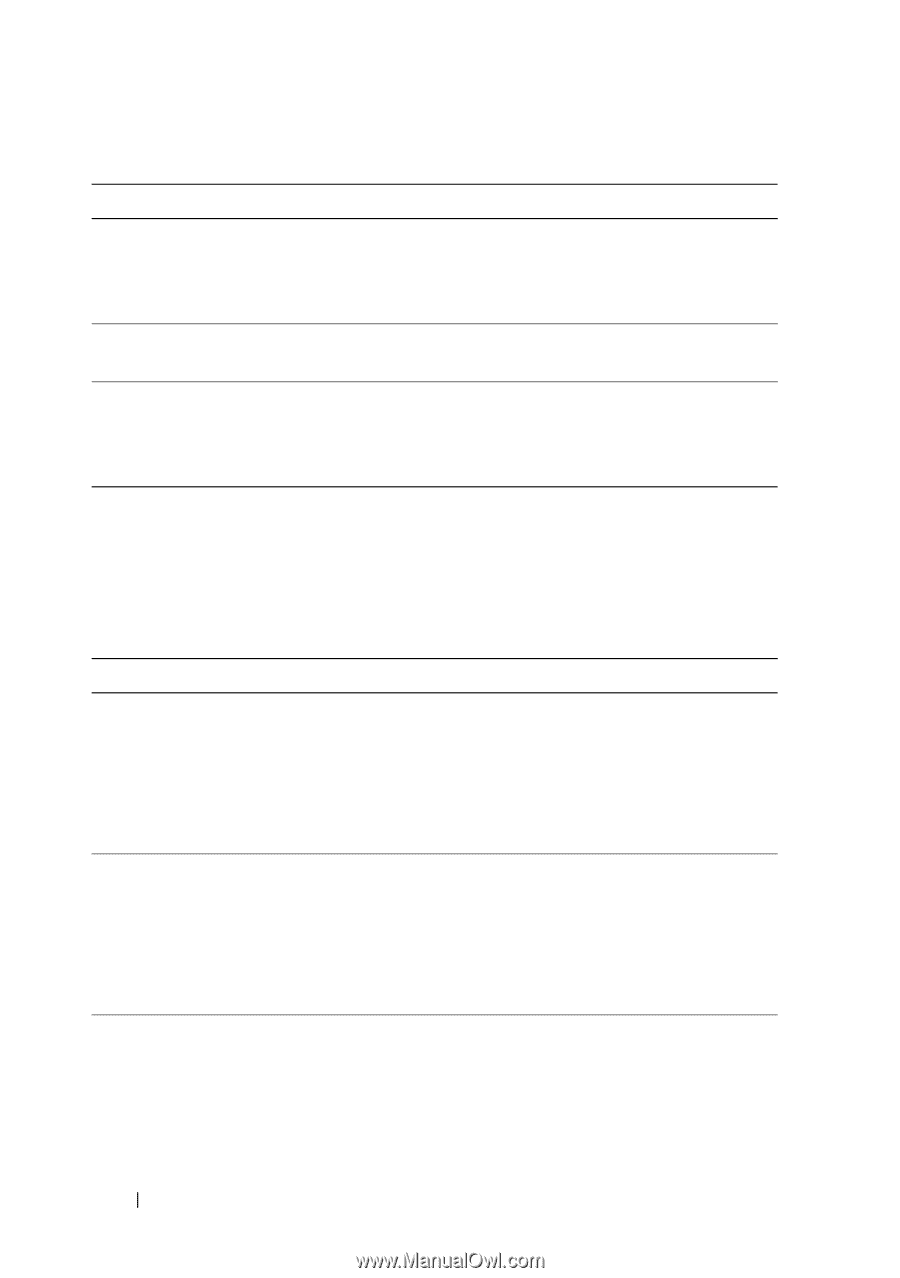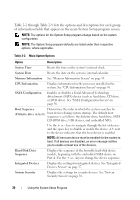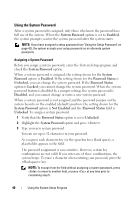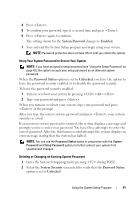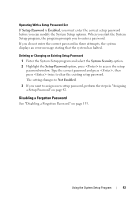Dell PowerEdge T105 Hardware Owner's Manual (PDF) - Page 38
System Security Screen, System Security - turns itself off
 |
View all Dell PowerEdge T105 manuals
Add to My Manuals
Save this manual to your list of manuals |
Page 38 highlights
Table 2-6. Integrated Devices Screen (continued) Option Embedded Gb NIC 1 MAC Address Serial Port Description Enables or disables the system's integrated NIC. Options are Enabled with PXE (the default) and Disabled. PXE support allows the system to boot from the network. Changes take effect after the system reboots. Displays the MAC address for the integrated 10/100/1000 NIC. This field does not have user-selectable settings. Sets how the built-in serial port operates. When set to Auto, the built-in serial port automatically remaps to the next available port address if a duplicate port address is installed using a serial port expansion card. System Security Screen Table 2-7 lists the options and descriptions for the information fields that appear on the System Security screen. Table 2-7. System Security Screen Option System Password Setup Password After Power Failure Description Displays the current status of your system's password security feature and allows you to assign and verify a new system password. Default is Not Enabled. NOTE: See "Using the System Password" on page 40 for instructions on assigning a system password and using or changing an existing system password. Restricts access to the System Setup program in the same way that you restrict access to your system using the system password feature. Default is Not Enabled. NOTE: See "Using the Setup Password" on page 42 for instructions on assigning a setup password and using or changing an existing setup password. Determines how the system reacts when power is restored to the system. If system is set to Last State (the default), the system returns to the last power state. On turns on the system after power is restored. When set to Off, the system remains off after power is restored. 38 Using the System Setup Program