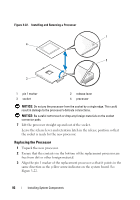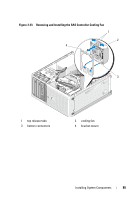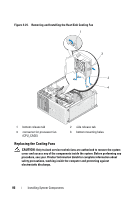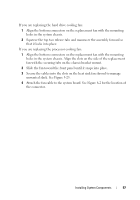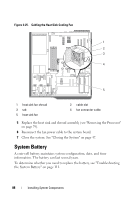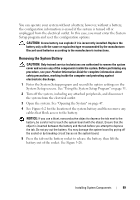Dell PowerEdge T105 Hardware Owner's Manual (PDF) - Page 86
Replacing the Cooling Fans, CAUTION
 |
View all Dell PowerEdge T105 manuals
Add to My Manuals
Save this manual to your list of manuals |
Page 86 highlights
Figure 3-24. Removing and Installing the Heat Sink Cooling Fan 1 2 3 4 1 bottom release tab 3 connector for processor fan (CPU_CAGE) 2 side release tab 4 bottom mounting holes Replacing the Cooling Fans CAUTION: Only trained service technicians are authorized to remove the system cover and access any of the components inside the system. Before performing any procedure, see your Product Information Guide for complete information about safety precautions, working inside the computer and protecting against electrostatic discharge. 86 Installing System Components

86
Installing System Components
Figure 3-24.
Removing and Installing the Heat Sink Cooling Fan
Replacing the Cooling Fans
CAUTION:
Only trained service technicians are authorized to remove the system
cover and access any of the components inside the system. Before performing any
procedure, see your
Product Information Guide
for complete information about
safety precautions, working inside the computer and protecting against
electrostatic discharge.
1
bottom release tab
2
side release tab
3
connector for processor fan
(CPU_CAGE)
4
bottom mounting holes
2
3
1
4