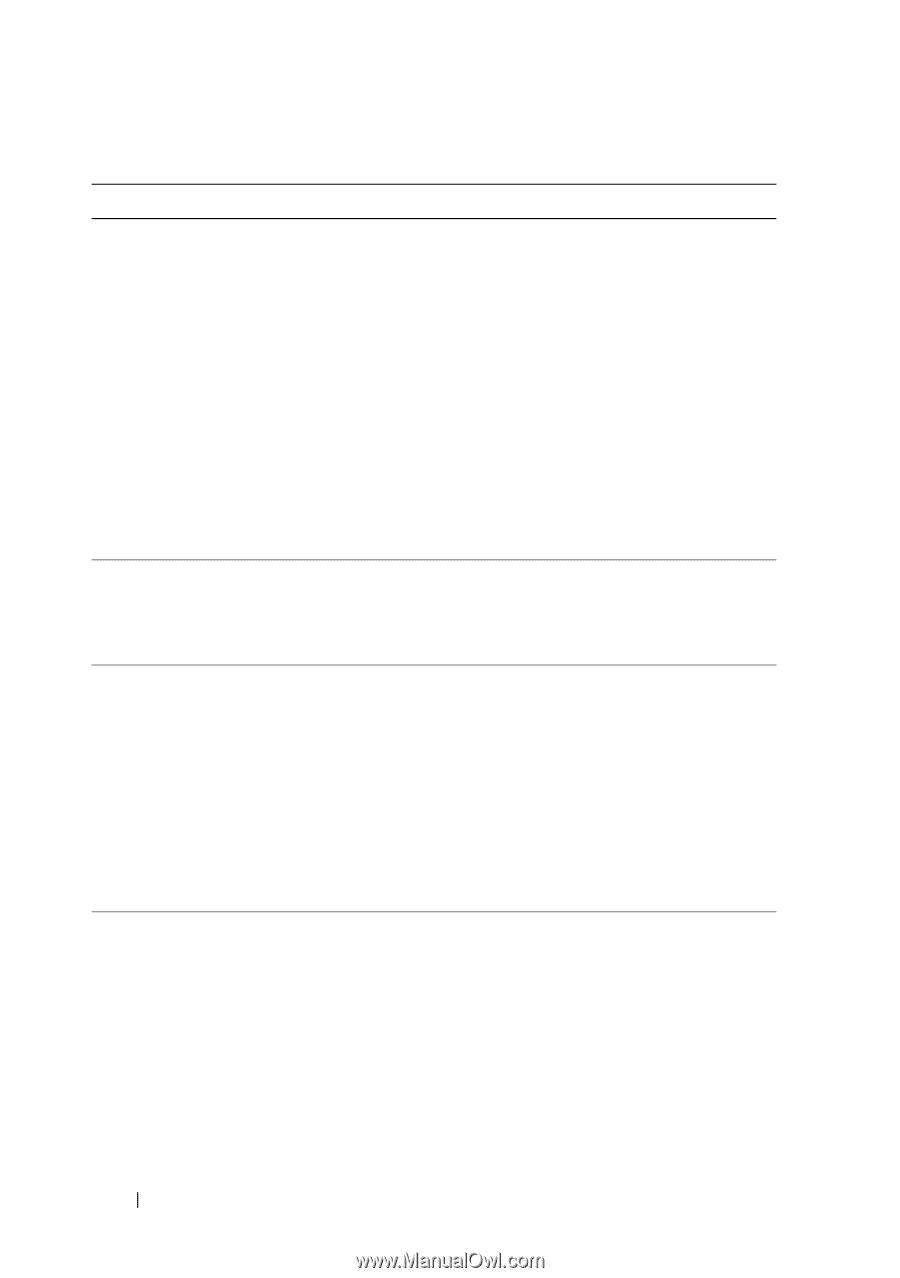Dell PowerEdge T105 Hardware Owner's Manual (PDF) - Page 28
Enter the System Setup, See Using the System
 |
View all Dell PowerEdge T105 manuals
Add to My Manuals
Save this manual to your list of manuals |
Page 28 highlights
Table 1-6. System Messages (continued) Message The amount of system memory has changed The file being copied is too large for the destination drive. Time-of-day not set - please run SETUP program Timer chip counter 2 failed Causes Corrective Actions Memory has been If memory has been added or removed, or a added or removed, this memory module may message is informative be faulty. and can be ignored. If memory has not been added or removed, check the SEL to determine if single-bit or multi-bit errors were detected and replace the faulty memory module. See "Troubleshooting System Memory" on page 114. The file that you are Try increasing disk space trying to copy is too on the destination drive large to fit on the disk. by deleting unnecessary files. The time or date stored Enter the System Setup in the System Setup program and correct the program does not Date and Time options. match the system See "Using the System clock. Setup Program" on page 31. If the problem persists, see "Troubleshooting the System Battery" on page 111. A chip on the system board might be malfunctioning. Run the system diagnostics. See "Running the System Diagnostics" on page 127. 28 About Your System