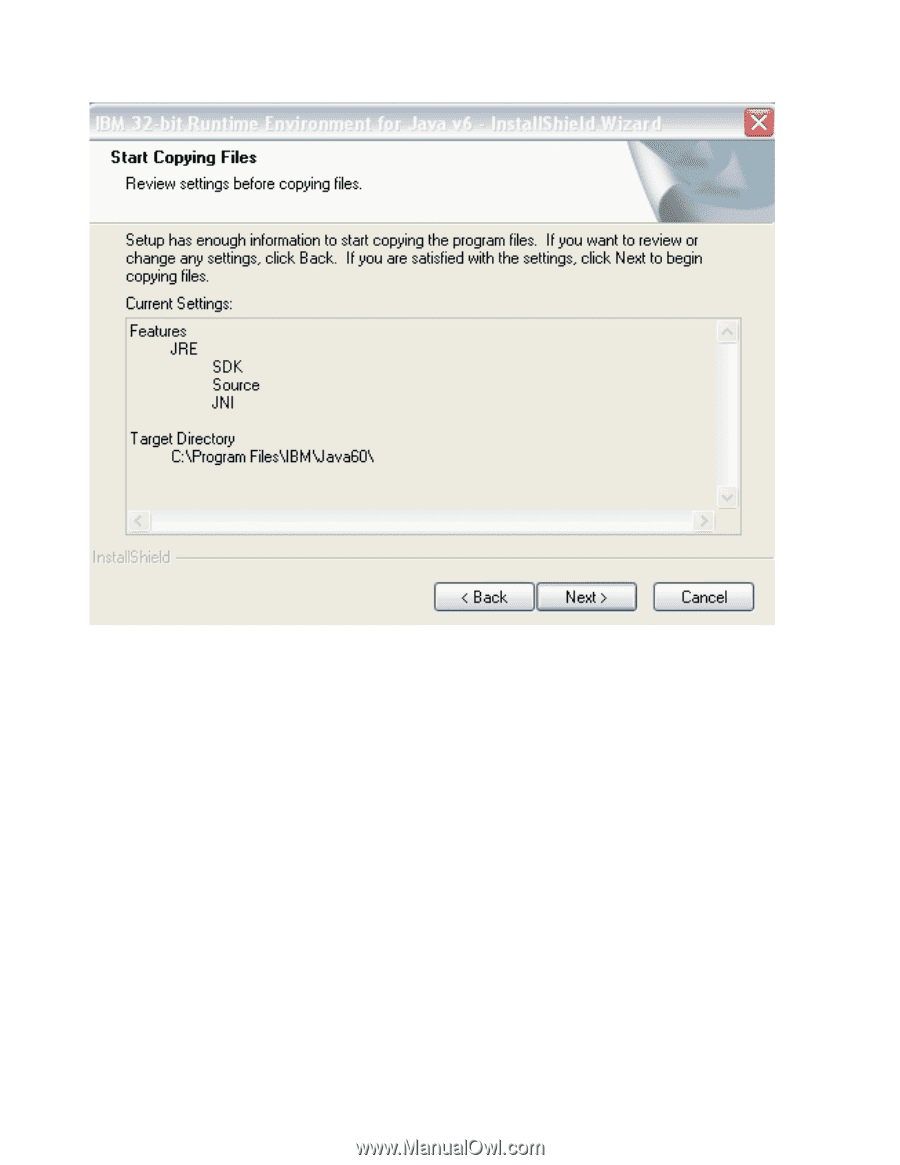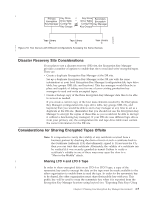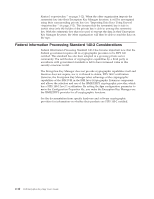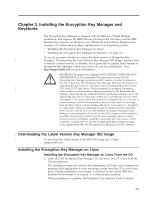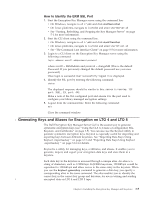Dell PowerVault TL4000 Dell PowerVault ML6000 Encryption Key Manager User's - Page 34
Finish, Encryption Key Manager. Click
 |
View all Dell PowerVault TL4000 manuals
Add to My Manuals
Save this manual to your list of manuals |
Page 34 highlights
a14m0258 Figure 3-3. Start Copying Files window Click Next. 7. The status window indicates installation progress. 8. The Browser Registration window opens. Choose a browser to use with Encryption Key Manager. Click Next. 9. When the InstallShield Wizard Complete window opens, click Finish. After installation, you can open a command prompt to query the Java version installed: | C:\WinEKM>C:\"Program Files"\IBM\Java60\jre\bin\java -version | java version "1.6.0" | Java(TM) SE Runtime Environment (build pwi3260sr5-20090529_04(SR5)) | IBM J9 VM (build 2.4, J2RE 1.6.0 IBM J9 2.4 Windows Server 2003 x86-32 j9vmwi3223-20090 | 519_35743 (JIT enabled, AOT enabled) | ... 10. Update the PATH variable as follows:(required for Encryption Key Manager 2.1 but optional for build date of 05032007 and earlier). If you will be invoking the Java SDK from a command window, you might wish to set the PATH variable if you want to be able to run the Java JRE executables (java.exe) from any directory without having to enter the full path of the command. If you don't set the PATH variable, you must specify the full path to the executable every time you run it, such as: | C:>\Program Files\IBM\Java60\jre\bin\java ... 3-4 Dell Encryption Key Mgr User's Guide