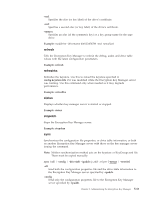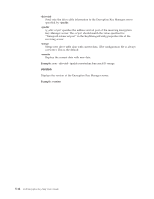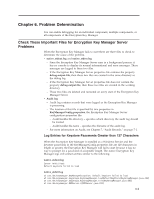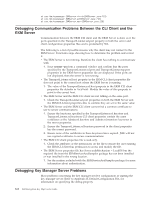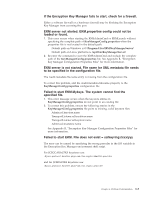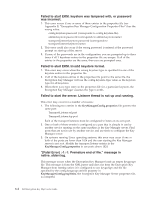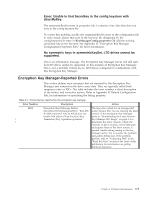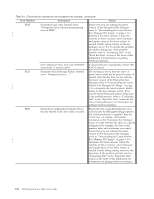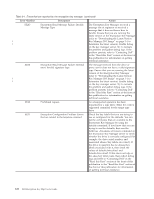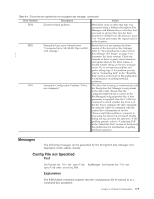Dell PowerVault TL4000 Dell PowerVault ML6000 Encryption Key Manager User's - Page 74
Fatal Error] :-1:-1: Premature end of file. message in, native_stderr.log.
 |
View all Dell PowerVault TL4000 manuals
Add to My Manuals
Save this manual to your list of manuals |
Page 74 highlights
Failed to start EKM. keystore was tampered with, or password was incorrect. 1. This error occurs if one or more of these entries in the properties file (see Appendix B, "Encryption Key Manager Configuration Properties Files") has the wrong value: config.keystore.password (corresponds to config.keystore.file) admin.keystore.password (corresponds to admin.keystore.name) transportListener.keystore.password (corresponds to transportListener.keystore.name) 2. This error could also occur if the wrong password is entered at the password prompt on start up of the server. 3. If none of the passwords are in the configuration, you are prompted up to three times if all 3 keystores entries in the properties file are unique. If all of the entries in the properties are the same, then you are prompted once. Failed to start EKM. Invalid keystore format. 1. This error may occur when the wrong keystore type is specified for one of the keystore entries in the properties file. 2. If all of the keystore entries in the properties file point to the same file, the Encryption Key Manager will use the config.keystore.type value as the keystore type for all keystores. 3. When there is no type entry in the properties file for a particular keystore, the Encryption Key Manager assumes the type is jceks. Failed to start the server. Listener thread is not up and running. This error may occur for a number of reasons: 1. The following two entries in the KeyManagerConfig.properties file point to the same port: TransportListener.ssl.port TransportListener.tcp.port Each of the transport listeners must be configured to listen on its own port. 2. One or both of those entries is configured to a port that is already in use by another service running on the same machine as the Key Manager server. Find ports that are not in use by another service and use those to configure the Key Manager server. 3. On systems running Linux operating systems, this error may occur if one or both of the ports are lower than 1024 and the user starting the Key Manager server is not root. Modify the transport listener entries in the KeyManagerConfig.properties to use ports above 1024. "[Fatal Error] :-1:-1: Premature end of file." message in native_stderr.log. This message occurs when the Encryption Key Manager loads an empty keygroups file. This message is from the XML parser and does not keep the Encryption Key Manager from starting unless it is configured to use keygroups and the file specified by the config.keygroup.xml.file property in KeyManagerConfig.properties, the Encryption Key Manager Server properties file, is corrupted. 6-4 Dell Encryption Key Mgr User's Guide