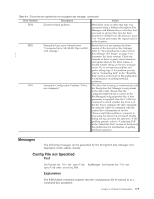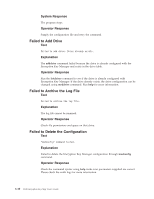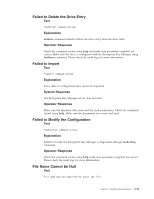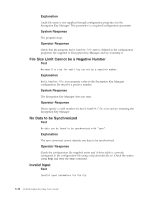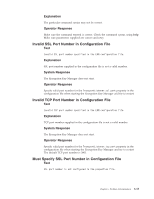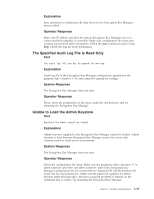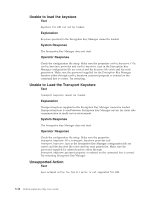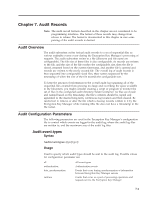Dell PowerVault TL4000 Dell PowerVault ML6000 Encryption Key Manager User's - Page 84
Must Specify TCP Port Number in Configuration File, Server Failed to Start, Sync Failed
 |
View all Dell PowerVault TL4000 manuals
Add to My Manuals
Save this manual to your list of manuals |
Page 84 highlights
Explanation SSL port number is a required property to be configured in configuration properties file. It is used for communication between Encryption Key Manager servers in a multi-server environment. System Response The Encryption Key Manager does not start. Operator Response Specify valid port number for the TransportListener.ssl.port property and try to restart the Encryption Key Manager. Must Specify TCP Port Number in Configuration File Text TCP port number is not configured in the properties file. Explanation TCP port number is a required property to be configured in configuration properties file. It is used for communication between the drive and the Encryption Key Manager. System Response The Encryption Key Manager does not start. Operator Response Specify valid port number for the TransportListener.tcp.port property and try to restart the Encryption Key Manager. The default TCP port number is 3801. Server Failed to Start Text EKM server failed to start. Explanation The Encryption Key Manager server cannot start because of configuration problems. Operator Response Check the parameters in the configuration file supplied. Please check the logs for more information. Sync Failed Text "sync" command failed. 6-14 Dell Encryption Key Mgr User's Guide