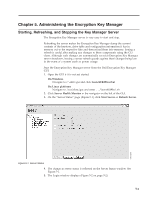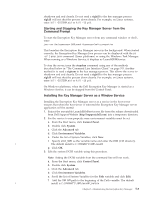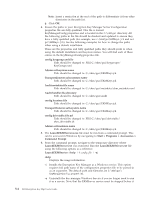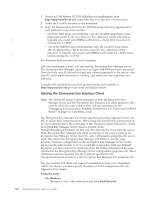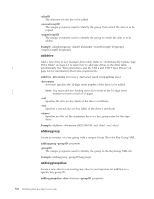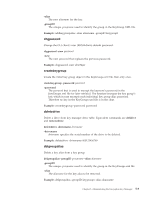Dell PowerVault TL4000 Dell PowerVault ML6000 Encryption Key Manager User's - Page 62
Starting the Command Line Interface Client, Using the script, On Windows, startClient.bat - default superuser password
 |
View all Dell PowerVault TL4000 manuals
Add to My Manuals
Save this manual to your list of manuals |
Page 62 highlights
1. Download Dell Release R175158 (EKMServicesAndSamples) from http://support.dell.com and extract the files to a directory of your choice. 2. Locate the LocalOS directory in the download. 3. Copy the libjaasauth.so file from the JVM-JaasSetup directory appropriate to your platform to java_home/jre/bin. v On 32-bit Intel Linux environments, copy the LocalOS-setup/linux_ia32/ libjaasauth.so file to the java_home/jre/bin/ directory, where java_home is | typically java_install_path/IBMJava-i386-60 for a 32-bit Intel Linux kernel | running the 1.6 JVM. v On 64-bit AMD64 Linux environments, copy the LocalOS-setup/linux- x86_64/libjaasauth.so file to the java_home/jre/bin/ directory, where | java_home is typically java_install_path/IBMJava-x86_64-60 for a 64-bit Linux | kernel running the 1.6 JVM. For Windows platforms this file is not necessary. After the installation is done, you can start the Encryption Key Manager server. The Encryption Key Manager client can now login with OS-based user/password. Note that only user ID allowed to login and submit commands to the server is the user ID under which the server is running, and which also has superuser/root authority. A readme file included on your Dell product media and available at http://support.dell.com provides more installation details. Starting the Command Line Interface Client Note: The TransportListener.ssl.port properties in both the Encryption Key Manager Server and the Encryption Key Manager CLI client properties files must be set to the same value or they will not communicate. See "Debugging Communication Problems Between the CLI Client and the EKM Server" on page 6-2 if problems occur. The Encryption Key Manager CLI Client and Encryption Key Manager Server use SSL to secure their communications. When using the default JSSE configuration of no client authentication, the certificates in the TransportListener.ssl.keystore on the Encryption Key Manager Server must be present in the TransportListener.ssl.truststore. In this way the client knows it can trust the server. If the Encryption Key Manager CLI client is running on the same system as the Encryption Key Manager Server, then the same configuration properties file can be used. This allows the Encryption Key Manager CLI Client to use the same keystore/truststore configuration as the Encryption Key Manager Server. If they are not on the same system or if you would like to have the client use different keystores, you must export the certificates from the TransportListener.ssl.keystore specified in the Encryption Key Manager Server configuration properties file. These certificates must be imported into the truststore specified by the TransportListener.ssl.truststore in the Encryption Key Manager CLI properties file. You can start the CLI client and issue CLI commands in four ways. Regardless which you choose, you must specify the name of a CLI configuration file. See Appendix B for details. Using the script On Windows Navigate to cd c:\ekm\ekmclient and click startClient.bat 5-6 Dell Encryption Key Mgr User's Guide