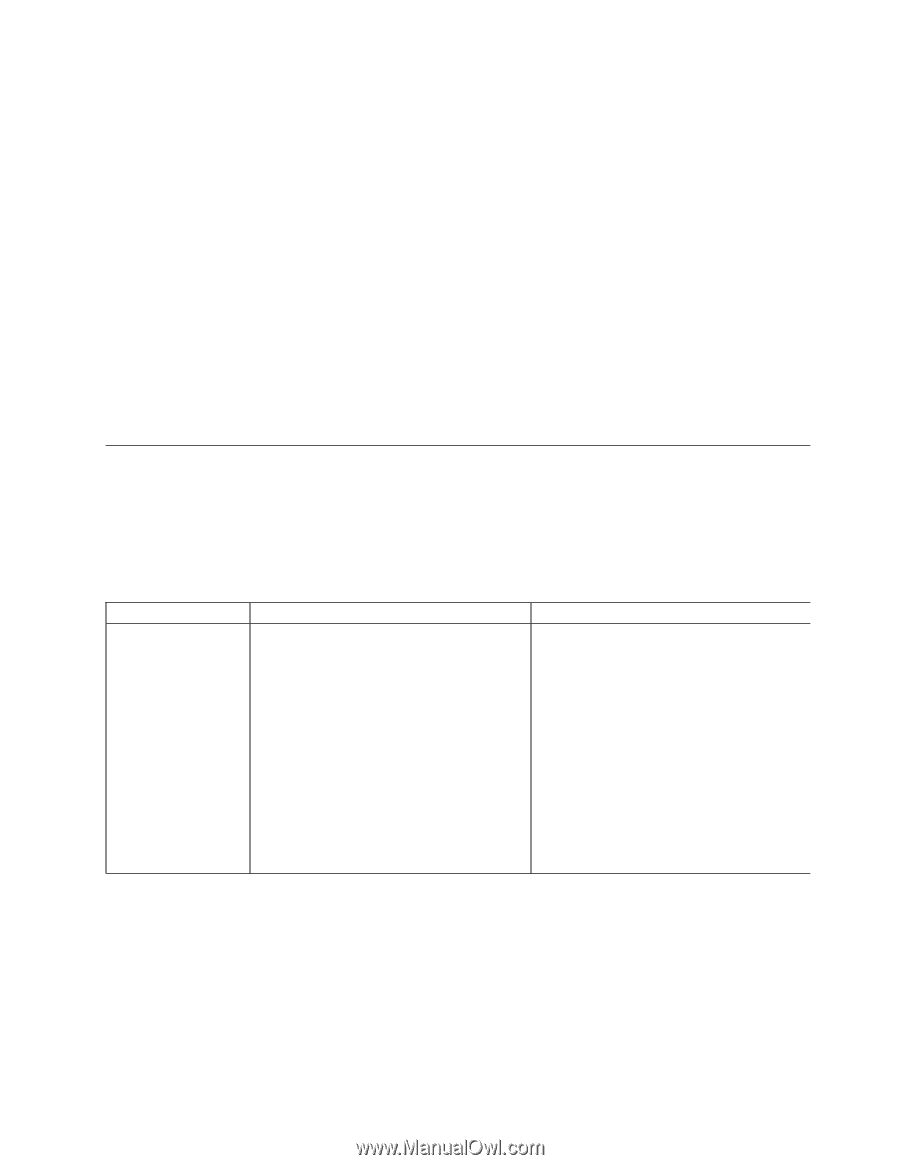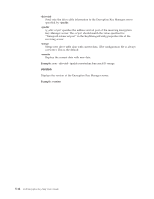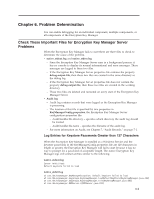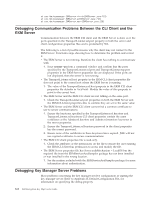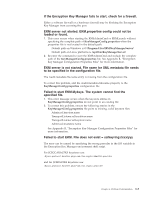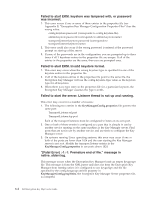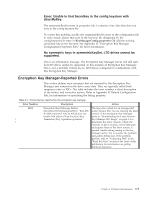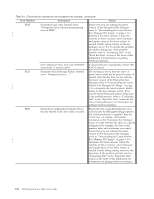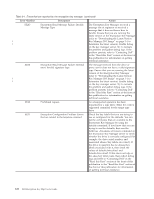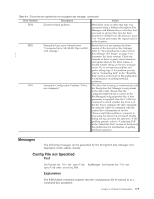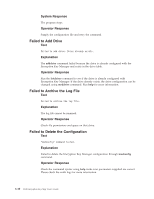Dell PowerVault TL4000 Dell PowerVault ML6000 Encryption Key Manager User's - Page 75
Encryption Key Manager-Reported Errors, Error: Unable to find Secretkey in the config keystore - firmware update
 |
View all Dell PowerVault TL4000 manuals
Add to My Manuals
Save this manual to your list of manuals |
Page 75 highlights
Error: Unable to find Secretkey in the config keystore with alias:MyKey. The symmetricKeySet entry in properties file is contains a key alias that does not exist in the config.keystore.file To correct this problem, modify the symmetricKeySet entry in the configuration file to only contain aliases that exist in the keystore file designated by the config.keystore.file entry in KeyManagerConfig.properties OR add the missing symmetric key to the keystore. See Appendix B, "Encryption Key Manager Configuration Properties Files" for more information. No symmetric keys in symmetricKeySet, LTO drives cannot be supported. This is an information message. The Encryption Key Manager server will still start, but LTO drives cannot be supported on this instance of Encryption Key Manager. This is not a problem if there are no LTO drives configured to communicate with this Encryption Key Manager. Encryption Key Manager-Reported Errors This section defines error messages that are reported by the Encryption Key Manager and returned in the drive sense data. They are typically called fault symptom codes or FSCs. The table includes the error number, a short description of the failure, and corrective actions. Refer to Appendix B, Default Configuration File, for information on specifying the debug property. Table 6-1. Errors that are reported by the encryption key manager Error Number Description Action EE02 Encryption Read Message Failure: The tape drive asked for an unsupported DriverErrorNotifyParameterError: ″Bad ASC action. Ensure that you are running the latest & ASCQ received. ASC & ASCQ does not version of the Encryption Key Manager match with either of Key Creation/Key (refer to "Downloading the Latest Version | Translation/Key Aquisition operation.″ Key Manager ISO Image" on page 3-1 to | determine the latest version). Check the versions of drive or proxy server firmware and update them to the latest release, if needed. Enable debug tracing on the key manager server. Try to recreate the problem and gather debug logs. If the problem persists, refer to "Contacting Dell" in the "Read this First" section at the front of this publication for information on getting technical assistance. Chapter 6. Problem Determination 6-5